Friends: at your request we’ve loaded up a re-watch of last week’s episode of chasejarvisLIVE to my YouTube channel [subscribe here] for your review and perusal. If you’re at all interested in our digital photo & video workflow and backup, then this is worth your time. It’s a follow-up to our popular workflow video and post where we discussed and reviewed our entire digital strategy from capture through to delivery of final files to the client…even how we backup our daily work, our email preferences, and our music. You name it. The gear, the plans, the whole mess.
I’ve said it before, but it would be remiss not to mention it again: I think this topic is one of the most important fundamentals–not just for professional photographers and filmmakers like us–but for anyone with valuable digital content that’s worth backing up. In this episode, Scott, Dartanyon, Erik and yours truly took live questions from a worldwide twitter audience and addressed in depth earlier questions that we received from our recent post–about everything the basics of our strategy to the subtle and the scalable parts that make this worthwhile to almost anyone.
We’ll keep an eye out for the comment section below for this post and do our best to answer any other topics/questions we may have missed. Surely there’s plenty.











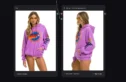







super piece, guys. thanks so much. back is so important yet so overlooked by most.
one question: your g-speed 4 drive raid that you keep backups offsite with. how is that configured? RAID 0 or RAID 5?
thanks,
GuessTheLighting.com
Ted, the back up is configured RAID 0, It probably could be 5, but in the case that it is really the back up of an already RAID 5 volume, it doesn’t seem necessary.
I understand about the naming of files that you guys use. How do you go about matching the naming to the folder structure? Do you use Aperture 3 to do this or some other program? I would appreciate if you would provide some more detail into this.
Thank you for the info on the workflow. I’ve watch every video on Chase workflow. I understand the part of transferring data to the server, what I’m missing is how does the your Aperture look on the workstation? Meaning do you import just that project to your workstation or do you have one big Aperture Database that can be viewed from the desktop?
I would love to see a video on taking your project from the server to your workstation. It would give us a chance to see how Chase sets up his workstations.
thank you
Thanks for the great video, any idea when its going to be on the podcast? Really loved the pictures from you trip to asia, chase. Also is the best cam app coming to android or just staying i phone only?
Hi Guys,
I’m curious as to how you make use of the dual card slots on the D3’s. Do you have one back up the other?
If so, do you download both just in case one of them has an encrypted file?
Tim