Friends: at your request we’ve loaded up a re-watch of last week’s episode of chasejarvisLIVE to my YouTube channel [subscribe here] for your review and perusal. If you’re at all interested in our digital photo & video workflow and backup, then this is worth your time. It’s a follow-up to our popular workflow video and post where we discussed and reviewed our entire digital strategy from capture through to delivery of final files to the client…even how we backup our daily work, our email preferences, and our music. You name it. The gear, the plans, the whole mess.
I’ve said it before, but it would be remiss not to mention it again: I think this topic is one of the most important fundamentals–not just for professional photographers and filmmakers like us–but for anyone with valuable digital content that’s worth backing up. In this episode, Scott, Dartanyon, Erik and yours truly took live questions from a worldwide twitter audience and addressed in depth earlier questions that we received from our recent post–about everything the basics of our strategy to the subtle and the scalable parts that make this worthwhile to almost anyone.
We’ll keep an eye out for the comment section below for this post and do our best to answer any other topics/questions we may have missed. Surely there’s plenty.











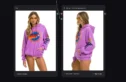







I really enjoyed the follow up video and would be very interested in more video content on the workflow around Aperture. I would like to see a paid class with Dartanyon or Eirk on the subject of Aperture workflow without all the backup topics. I think your suggestions on backup have been noted. Also I purchased a book called “The DAM Book” by Peter Krogh and it truly covers all your backup questions,needs for all photographers.
Keep up the great advice.
Another question for Aperture and workflow. When you are on location and have downloaded files to your field drives how do you manage the referenced files when they get back to the Studio or base camp. In the video you use referenced files and when you move referenced files from one volume to another they are no longer connected. Do you have a process for migrating the data to avoid this?
When I relocate Raw files and library file I often have to reconnect them until they are on the server.
Yup. You just click on them and re associate them to the “new” masters on the server.
Hey I have a quick question about Aperture and the library tab. What does your projects,folders and such look like in the Aperture software. Does it look identical to your system level folder management? I’m trying to set up a similar system and it would be helpful to more about how you manage files in the Aperture software.
Do you re import your psd files or livework files back into the Aperture library or at this point do you no longer use Aperture after the Raw work has been completed?
Thank you very much
It does look identical to the finder’s structure. So … Project Folder / Date folder / then by Card-Camera. We don’t re import any PSDs or anything once the RAW work has been done, all of those files live in their own place on the server, the live work area.
I’m a bit confused on your use of Time Machine. Do you guys need to change the TM options on the server to allow it to do backups to different target drives? If so, how do you automate this switch?
Thank you very much.
Eric
Eric,
In fact we don’t automate the process at all, every Friday evening it starts from scratch. Creating a new time machine on the new disk.