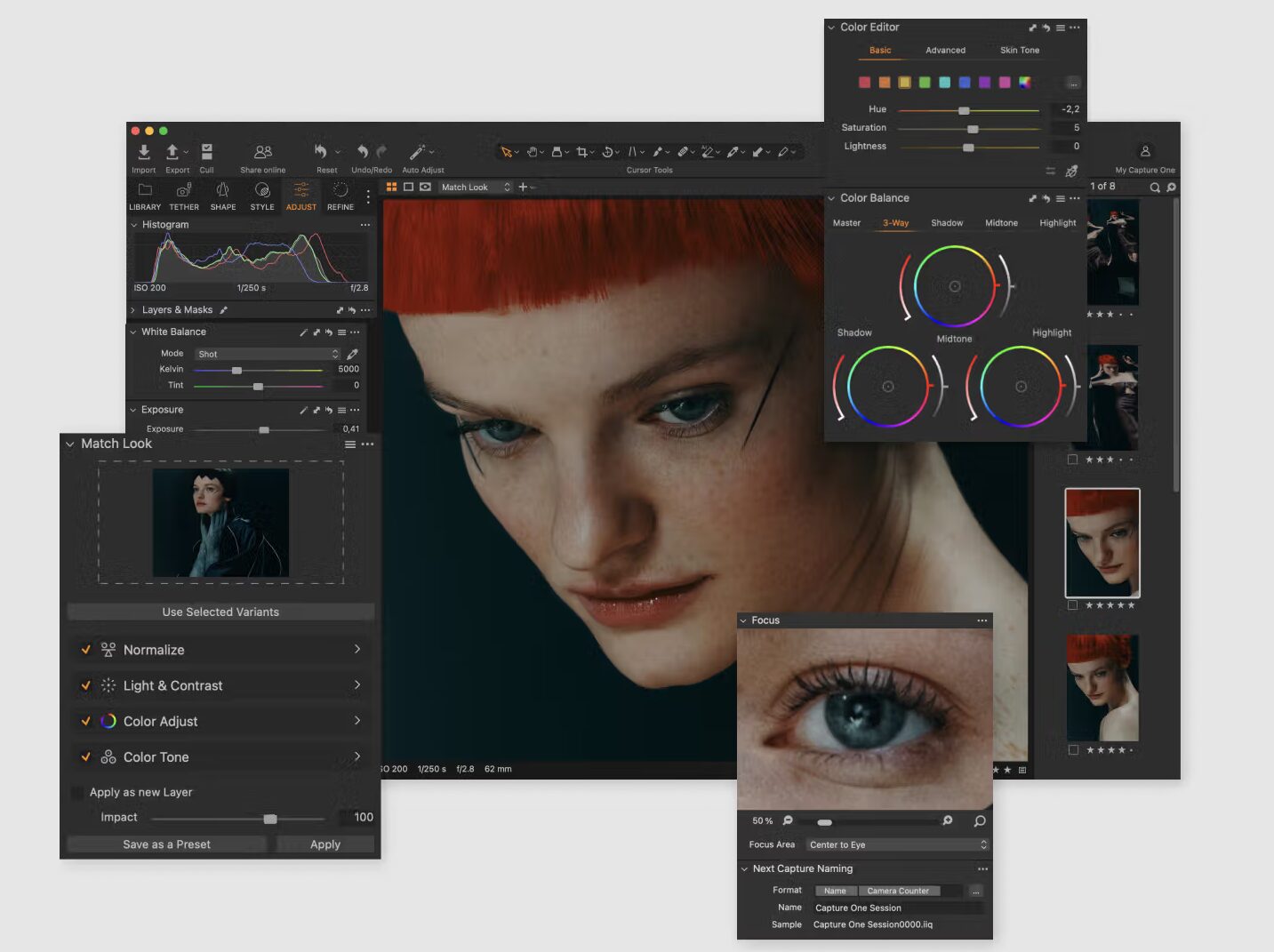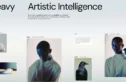For years, the Adobe Creative Cloud has been the default toolkit for most professional creatives. Photoshop, Illustrator, and Premiere Pro are so dominant that their names have become verbs. But the landscape is shifting. The mandatory subscription model, feature bloat, and the rise of specialized, AI-native tools have pushed many seasoned professionals to look for alternatives.
This isn’t about finding a free or “good enough” replacement. This is about finding the right tools for the job—tools that are powerful, efficient, and built for the modern creative workflow. The all-in-one suite is no longer the only way. A modular, best-in-class approach can give you more power and flexibility. This guide cuts through the noise to show you the most viable, professional-grade Adobe alternatives for photography, design, and video.
Why Look For an Adobe Alternative?
Breaking from the industry standard isn’t a decision to take lightly. It requires retraining muscle memory and rethinking workflows. So, the reasons for switching have to be compelling. For most, they boil down to a few key factors.
The Subscription Model
The most obvious driver is cost and ownership. Adobe’s move to a subscription-only model means you’re renting your tools, not owning them. The recurring monthly fee can be a significant overhead, especially for freelancers or small studios. A perpetual license, offered by many alternatives, is a one-time capital expense that many professionals prefer.
Performance and Bloat
As Creative Cloud apps have grown, they’ve become resource-intensive. Launching Photoshop or Premiere can feel sluggish on all but the most powerful machines. Many alternatives are built on more modern codebases, offering a faster, more responsive experience. They’re often more focused, stripped of the legacy features that can bog down Adobe’s flagship products.
The Rise of Specialized, AI-Native Tools
The creative process is being fundamentally reshaped by AI. While Adobe is integrating AI features through Firefly, many new tools were built from the ground up with AI at their core. These applications aren’t just adding AI-powered features; their entire workflow is designed around them, enabling new levels of speed and efficiency for specific tasks like noise reduction, subject masking, or text-based video editing. This shift requires a new understanding of how creative pros can leverage AI tools beyond simple prompts.
Top Adobe Photoshop Alternatives
Photoshop is the 800-pound gorilla of image editing, used for everything from single-image raw processing to complex multi-image composites. A true alternative needs to be powerful in both raster editing and non-destructive workflows.
Affinity Photo 2
Affinity Photo 2 is arguably the most direct and powerful competitor to Photoshop. Developed by Serif, it’s a professional-grade photo editor available for a one-time purchase. It’s not a watered-down version; it’s a genuine powerhouse.
- Who It’s For: Photographers, retouchers, and digital artists who want a complete, subscription-free editing suite. It’s suitable for everything from single-shot RAW development to complex compositing and digital painting.
- Key Features:
- End-to-End Non-Destructive Workflow: Nearly every adjustment, filter, or vector element can be applied non-destructively, allowing you to go back and tweak any setting at any time.
- Full RAW Development: The built-in Develop Persona is a dedicated workspace for processing RAW files, with precise control over exposure, white balance, noise, lens corrections, and more.
- PSD Compatibility: It has excellent support for importing and exporting PSD files, making it easier to collaborate with colleagues still using the Adobe ecosystem.
- Performance: Built on a modern codebase, it’s incredibly fast and responsive, even when working with high-resolution files and complex layer stacks.
- Official Website: https://affinity.serif.com/en-us/photo/
Capture One Pro
While it can function as a general photo editor, Capture One Pro’s strength lies in its exceptional RAW processing and color grading engine. It’s the top choice for commercial, fashion, and product photographers who demand the absolute best image quality.
- Who It’s For: Professional photographers, especially those working in a studio environment. If your work revolves around tethered shooting and perfect color accuracy, Capture One is built for you.
- Key Features:
- Superior Color Engine: Capture One is renowned for its color grading tools. The Color Balance and Color Editor tools offer a level of nuance and precision for manipulating colors and creating custom looks that is unmatched.
- Rock-Solid Tethered Shooting: It provides the most stable and feature-rich tethered shooting experience in the industry, which is non-negotiable for commercial studio work.
- Session-Based Workflow: The Sessions workflow is a powerful way to organize shoots, keeping all images, selects, and outputs contained in a single project folder. It’s a clean and efficient alternative to Lightroom’s catalog-based system.
- Official Website: https://www.captureone.com/en
Procreate
Procreate is not a photo editor, but it has replaced Photoshop for a massive number of illustrators, painters, and concept artists. For digital drawing and painting, this iPad-only app is the undisputed king.
- Who It’s For: Digital artists, illustrators, and lettering artists who want a world-class drawing experience in a mobile-first package.
- Key Features:
- Brush Engine: The brush engine is incredibly powerful and customizable, offering a fluid and natural drawing experience.
- Intuitive Interface: Designed from the ground up for touch, the interface is clean and stays out of the way, letting you focus on creating.
- Portability: Being on the iPad means you can have a professional-grade studio with you wherever you go.
- Official Website: https://procreate.art/
AI-Powered Image Editors
A new class of tools leverages AI to automate and accelerate complex editing tasks. These aren’t necessarily full Photoshop replacements but are powerful additions to any workflow.
- Topaz Labs (Photo AI, Gigapixel AI, Sharpen AI): Topaz Labs has built a suite of tools focused on using AI for image restoration and enhancement. Photo AI combines noise reduction, sharpening, and upscaling into a single, automated workflow that produces stunning results on noisy or slightly out-of-focus images.
- Luminar Neo: Skylum’s Luminar Neo uses AI for more creative, results-oriented edits. Its tools for sky replacement, portrait enhancement (skin, eyes, face shape), and relighting scenes are incredibly fast and effective.
- Official Websites: https://www.topazlabs.com/, https://skylum.com/luminar
Beyond these enhancement tools, a new wave of generative AI tools like the node-based ComfyUI is offering creatives the ability to generate images from scratch, representing another significant shift in the digital imaging landscape.
Top Adobe Illustrator Alternatives
Illustrator is the standard for vector graphics, used for everything from logo design to complex technical illustrations. Alternatives need robust vector tools, excellent typography controls, and reliable export options.
Affinity Designer 2
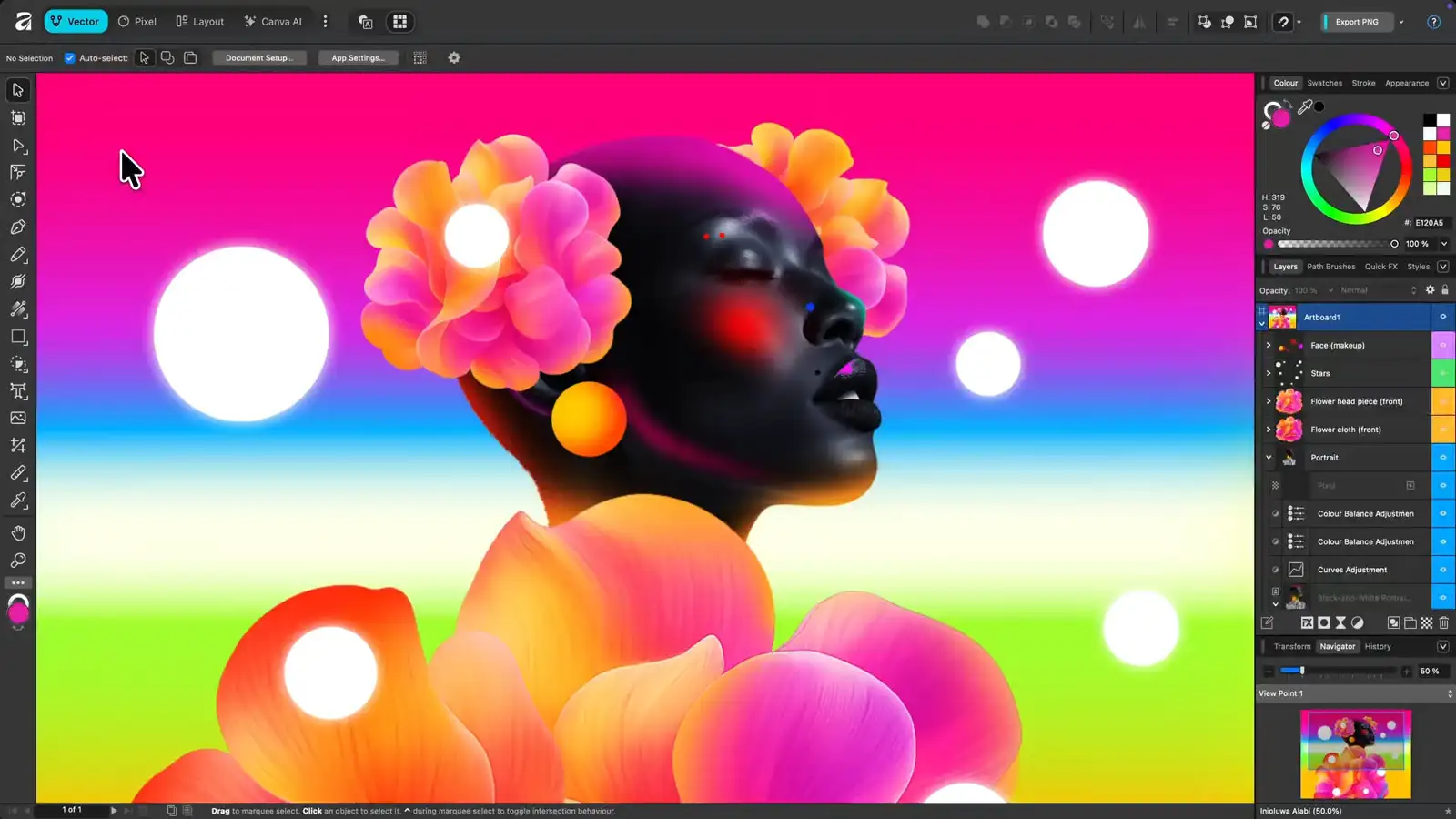
Just as Affinity Photo is a direct challenger to Photoshop, Affinity Designer 2 is a full-featured, professional replacement for Illustrator. The competition between the entire Affinity suite and Adobe just got real, and Affinity Designer 2 also comes with a one-time purchase price.
- Who It’s For: Graphic designers, UI/UX designers, and illustrators who need a powerful and precise vector design tool.
- Key Features:
- Vector and Raster Personas: Seamlessly switch between a full-featured vector workspace and a raster workspace for adding textures or pixel-based edits within the same application.
- Performance: The engine is capable of handling incredibly complex vector documents with thousands of curves and objects without lagging. A 1,000,000%+ zoom demonstrates its precision.
- Advanced Grids and Snapping: It offers a huge degree of control over grids, guides, and snapping, making it perfect for UI design and precise layout work.
- Official Website: https://affinity.serif.com/en-us/designer/
Figma
While it’s primarily known as a UI/UX design tool, Figma’s vector editing capabilities are so powerful that it has become the primary design tool for many graphic designers. Its collaborative, cloud-based nature has completely changed modern design workflows, and with new generative AI features like Weavy, it continues to push the boundaries of design software.
- Who It’s For: UI/UX designers, product designers, and design teams. It’s also increasingly popular for general graphic design tasks like social media graphics and presentations.
- Key Features:
- Real-Time Collaboration: This is Figma’s killer feature. Teams can work on the same file simultaneously, making feedback and iteration incredibly fast.
- Component-Based Workflow: Figma’s component system (reusable design elements) is essential for building scalable design systems and maintaining consistency across large projects.
- Vector Networks: Instead of being limited to traditional vector paths, Figma’s vector networks allow for creating complex shapes with multiple lines branching from a single point, offering more flexibility.
- Official Website: https://www.figma.com/
CorelDRAW
A long-standing professional design suite, CorelDRAW remains a powerful option, particularly in specific industries like print production, sign making, and apparel design.
- Who It’s For: Professionals in print-focused industries who need powerful layout tools and precise control over color for physical production.
- Key Features:
- Comprehensive Suite: CorelDRAW Graphics Suite includes tools for vector illustration, page layout, photo editing, and more, making it a complete package.
- Strong Print Production Focus: It has deep features for print-specific tasks, including color separations, imposition layouts, and support for wide-format printers and cutting machines.
- Official Website: https://www.coreldraw.com/en/
Top Adobe Premiere Pro & After Effects Alternatives
The Premiere Pro (editing) and After Effects (motion graphics/VFX) combination is a video post-production standard. A true alternative needs to handle both editing and visual effects at a professional level.
DaVinci Resolve Studio

Originally a high-end color grading system, DaVinci Resolve has evolved into a complete, all-in-one post-production solution. It integrates editing, color grading, visual effects (Fusion), and audio post-production (Fairlight) into a single application. The free version is incredibly capable, and the full Studio version is a one-time purchase.
- Who It’s For: Filmmakers, colorists, video editors, and VFX artists. It is powerful enough for Hollywood features but accessible enough for independent creators. DaVinci Resolve is the single biggest threat to Adobe’s dominance in video.
- Key Features:
- Industry-Leading Color Grading: Resolve’s color page is the undisputed standard for professional color grading, offering unparalleled precision and control.
- Integrated VFX with Fusion: The Fusion page is a node-based compositing environment, similar to Nuke, built directly into the application. It’s capable of creating sophisticated motion graphics and visual effects without ever leaving the timeline.
- Performance: Resolve is known for its incredible performance, especially on systems with powerful GPUs. It leverages hardware efficiently for smooth playback of high-resolution, uncompressed footage.
- Official Website: https://www.blackmagicdesign.com/products/davinciresolve
Final Cut Pro
Apple’s professional non-linear editor is a favorite among Mac-based creators, known for its speed and innovative workflow. While it lacks an integrated VFX companion as powerful as After Effects, its tight integration with Apple hardware and Motion makes it a formidable contender.
- Who It’s For: Mac-based video editors, from YouTubers to documentary filmmakers, who prioritize performance and a fluid editing experience.
- Key Features:
- The Magnetic Timeline: This trackless timeline automatically closes gaps and avoids clip collisions, encouraging a faster, more intuitive editing style.
- Exceptional Performance on Apple Silicon: Final Cut Pro is optimized for Apple’s M-series chips, delivering incredible real-time performance, even with 4K and 8K footage.
- Strong Ecosystem Integration: It integrates seamlessly with other Apple apps like Motion (for motion graphics) and Logic Pro (for audio), and has a rich ecosystem of third-party plugins.
- Official Website: https://www.apple.com/final-cut-pro/
Descript & CapCut
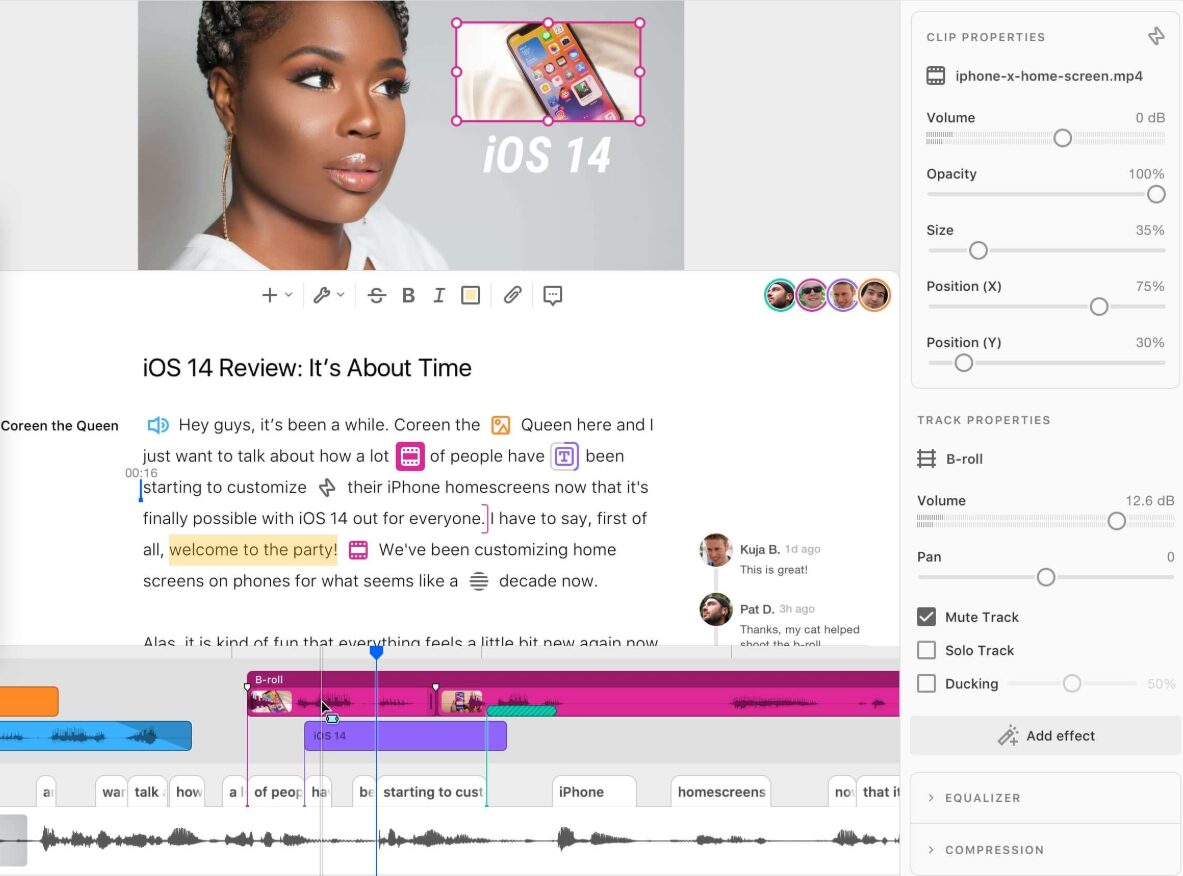
These tools represent a fundamentally new approach to video editing. They are not direct replacements for Premiere Pro for cinematic work, but for dialogue-heavy content like interviews, online courses, and social media, they offer a workflow that is orders of magnitude faster.
- Who They’re For: Podcasters, social media managers, marketers, and anyone creating content based on spoken word.
- Key Features:
- Text-Based Editing: Both apps automatically transcribe your video. You can then edit the video by simply editing the text document—delete a sentence in the transcript, and it’s gone from the video timeline.
- AI-Powered Features: They offer tools like automatic filler word removal (“um,” “uh”), studio-quality audio enhancement with a single click, and AI-powered eye contact correction.
- Official Websites: https://www.descript.com/, https://www.capcut.com/
Building Your New Creative Stack
The real power in moving away from Adobe is the freedom to build a modular toolkit tailored to your exact needs. Instead of relying on one subscription for a dozen apps you don’t use, you can invest in best-in-class software for the work you actually do.
Example Workflow: The Studio Photographer
A commercial photographer might build a stack that leverages the strengths of multiple non-Adobe tools.
- Shooting: Tether directly into Capture One Pro for its stability and superior RAW conversion. Make initial selects and apply a base color grade.
- Retouching: Export a 16-bit TIFF to Affinity Photo 2 for high-end retouching, frequency separation, and complex compositing.
- Final Polish: If the image needs aggressive noise reduction or sharpening, run it through Topaz Photo AI as a final step before exporting for the client.
Example Workflow: The UI/UX & Brand Designer
A designer working on digital products and brand identities can create a highly efficient, collaborative workflow.
- Core Design: Use Figma for all core UI/UX work, wireframing, prototyping, and building the design system components.
- Vector Assets: When a complex icon or custom illustration is needed, build it in Affinity Designer 2 for its superior vector manipulation tools, then import it back into Figma.
Example Workflow: The Independent Filmmaker
A filmmaker can build an entire post-production pipeline within a single piece of software.
- Assembly & Editing: Ingest all footage into DaVinci Resolve Studio. Use the Cut and Edit pages for assembly, trimming, and storytelling.
- VFX & Titles: Jump to the Fusion page to create title sequences or composite a VFX shot, with the results appearing live on the edit timeline.
- Color & Sound: Move to the Color page for professional grading. Finally, use the Fairlight page for audio mixing and mastering before final delivery.
The Future is Your Choice
The creative software landscape is no longer a monopoly. Powerful, professional-grade alternatives now exist for every part of the creative process, often with more focused features, better performance, and more creator-friendly pricing.
Choosing your tools is a critical professional decision. It’s about building a workflow that is fast, efficient, and empowers you to do your best work. The tools are only one part of the equation. Thriving as a creative professional in the age of AI requires more than just technical skill; it requires the right mindset and business strategies, focusing on how to build a sustainable creative business rather than just chasing the latest trend.
To get direct, no-fluff advice on building a successful creative career, sign up for the newsletter. It’s your guide to staying ahead of the curve.