 HDSLR video is a great way to get high quality footage on a micro budget; and a great way to keep that budget micro is to be picky about what accessories are right for your setup. I recently received an email question focused on this and–in particular–if I had to choose between the Rode Stereo Videomic or the Zoom H4n, which would I use? So here’s a little background on my thinking…
HDSLR video is a great way to get high quality footage on a micro budget; and a great way to keep that budget micro is to be picky about what accessories are right for your setup. I recently received an email question focused on this and–in particular–if I had to choose between the Rode Stereo Videomic or the Zoom H4n, which would I use? So here’s a little background on my thinking…
1. Cost. They cost roughly the same amount, and I use both on a regular basis, so the question is a tough one.
2. The Rode. I recently did a blog post about the Rode Mic a few months ago. You should read it, but to summarize; I love the thing for its straight forward simplicity. It allows me to just shoot and not worry about sound, but…
3. The Zoom. …When I DO need to worry about the sound (such as an interview or a scene in a narrative film) I bust out the Zoom H4n. It captures better files that the straight camera – remember it’s sole function is audio.
So, while my preference is to have both, if forced to chose one, I would buy the H4n. Here’s why: with a little hack, spending a little more cash and buying one extra cable plus a hot shoe adapter you can turn the Zoom H4n into a badass on-camera mic. Here’s how:
First, get a hot shoe adapter like this one and mount your H4n on top of your camera.
Second, plug this line-out splitter into the headphone jack of the H4n and plug the male end of it into the mic input on your camera. Now your camera will record what the H4n’s microphones are picking up and your H4n will record a high quality, AGC (automatic gain control) free backup file.
Third, you can even monitor what the H4n is recording with 1/8” headphone jack on the fancy new cable you bought.
Lastly, an important tip. Make sure the H4n is recording! It’s easy to forget to start your audio recorder when the director just yells “Roll camera!”.
This is a little more of piecemeal one-man-band kinda setup than using just a microphone like the Rode, so make sure you’re familiar enough with your equipment to make it work properly without slowing down the production while you make adjustments. You’ll probably be in the role of be being audio guy and camera guy, so make sure to practice to get good at both.
Here’s an enlarged image of the thumbnail above, highlighting the cabling. Keep in mind that these cables were purchased at RadioShack a while back just to test out my original hack job/experiment. If you buy the cables I linked to above from B&H, your setup will look much slicker than this first attempt pictured here.

Here’s a picture of my setup with cables purchased at RadioShack. If you buy the cables I linked to above, your setup will look much slicker than mine.























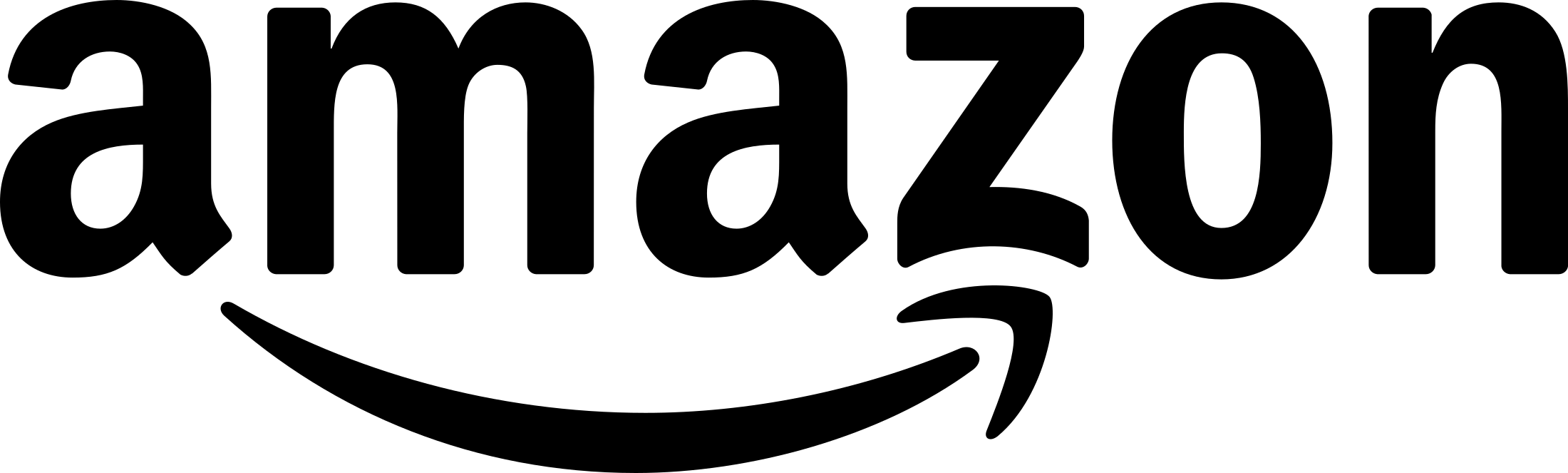
What an amazing blog It’s much better than anything I ever created…. I wish that someday I might become so awesome as you You’ll find my work on my tubmrl:) I like omorashi and zoophilia and small animals:) I hope they are your interests too. And if not please forgive me as I have aspergers syndrome And if you’re into furry stuff I can say that I’m always open for yiff if you know what i mean:) That’s pretty much all I ever do online:)
Just 1 small thing, you should ALWAYS be thinking about audio!
You need the thing if you can shop at our online store. safe, reliable and full of discounts. Please go to your our webstore, selling various kinds of products and can tell the whole world
Buying Mics & Hacking Audio for Your DSLR Video Setup | Chase Jarvis Blog I was suggested this web site by my cousin. I am not sure whether this post is written by him as no one else know such detailed about my difficulty. You are incredible! Thanks! your article about Buying Mics & Hacking Audio for Your DSLR Video Setup | Chase Jarvis BlogBest Regards Rolf
Thanks for sharing this Erik. I love working with the H4n, but from experience wouldn’t recommend mounting directly to the camera, since it will pick up every little noise from zooming, focusing or merely touching the camera. Plus it makes it awkward to balance the whole thing in your hands while shooting hand-held.
For what it’s worth, I wrote a blog post a while ago showing a couple of different solutions, specifically geared to shooting noisy environments (but they work in any situation):
http://liquidearth.tv/blog/2011/3/8/recording-dual-system-audio-outdoors-or-in-noisy-environment.html