
"I'm backed up baby..." Photo: Hilary Camilleri
I’ve said it before, but it would be remiss not to mention it again: Back up your data.
Sad reminder of this again when I saw a recent story on PetaPixel about a guy who is taking Apple to court over lost baby photos, saying the failure of a storage device caused him to lose priceless memories. Perminder Tung used an Apple Time Capsule to back up his photos. The Canadian man claims that the device failed and that Apple subsequently told him that data was gone forever. Tung, a lawyer, says the data included the birth of his child and is now suing for $25,000 to compensate for the lost memories. Sad. But is this really Apple’s fault? Hell no. Drives fail. As photographers and filmmakers who depend on the retrieval of data not just for nostalgia – but for our living – we must accept this fact and take the necessary steps to avoid being int the position of the forlorn Mr. Tung.
This is one of the most important fundamentals–not just for professional photographers and filmmakers like us–but for anyone with valuable digital content that’s worth backing up. You can review my workflow video on how to back up your data here.
The workflow video I hinted at above, under the link “said it before” walks you through steps you can take to NOT be this guy. This may well be the most important behind-the-scenes video we’ve made, not because it’s fancy or sexy, but because it covers arguably the most essential information on a set of topics that every photo and video person should understand: workflow, storage and backup of your precious images. This video covers all the ins and outs, the theory and the details of our complete photo and video workflow from capture to archive and everything in between. It’s a tad dated, given some updates in technology, but the theories are crucial and sound. So whether you’re a seasoned pro, an aspiring amateur, or just starting out in photography or video we’ve worked hard to make this worth your time.
___________
Too cute baby photo: Hillary Camilleri and Angela Smith

















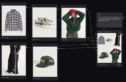

Thanks for pointing this out Chase. I saw the article the other day and thought similar thoughts to myself. Everyone, regardless of how tech savvy they are, needs to be responsible for ensuring their data (photographic or otherwise) is protected from hardware failures, mother nature, thieves, etc. The list could go on and on.
Mark
$25,000 for compensation? Where did he come up with that number? Although Apple in no way deserves to be sued for something like this, I would say my number for losing precious memories that are irreplaceable would be valued at more than $25,000.
Why $25,000? Most companies have an amount over which they will litigate. In the 90s at Chrysler they had what a lawyer friend called “Go away money”, about $15,000. It was for people who sort of viable claims but it would not be cost effect effective to fight the claim. Apple may pay and include a non-disclosure agreement.
Hey Chase, you forgot to mention this other superduper informative CJLive episode on workflow http://www.youtube.com/watch?v=UMd9UblN-c8&feature=plcp This one is even more in depth and was very helpful for me. Ever since I’ve watched that video I’m using more or less the same system in my work/dataflow 🙂 And everyday I’m glad, ’cause it works very well 🙂
Chase,
You are so on point all the time in your opinions expressed and advice given. I 100% agree, I love how you always look out and take care of other people! You always find the time to care..great work my friend! Cheers & Love!
I feel that he may be within his rights. depending on how old the device is, if it was the device itself or the software that transferred it … He may have a sound case. Yes we need to back up our files because drives fail but at what point do we start looking at manufacturer error rates and quality inspections… Apple is awesome but not perfect. We backup drives because we know one day its gonna go out, not because we got our finger stuck to the delete key.