 Without a doubt, one of our most popular posts of 2010 has been this post where we outline in detail our photo and video workflow from capture to delivery of digital assets to clients. Every step is included in that post or video, but EVEN THEN we had a huge number of questions about it. As in hundreds and hundreds. Questions that are important and deserve answers. That’s the reason we’ve decided to dedicate an entire episode of chasejarvisLIVE to this topic for tomorrow!
Without a doubt, one of our most popular posts of 2010 has been this post where we outline in detail our photo and video workflow from capture to delivery of digital assets to clients. Every step is included in that post or video, but EVEN THEN we had a huge number of questions about it. As in hundreds and hundreds. Questions that are important and deserve answers. That’s the reason we’ve decided to dedicate an entire episode of chasejarvisLIVE to this topic for tomorrow!
Who: YOU and the Chase Jarvis Crew
What: chasejarvisLIVE discusses photo & video workflow – takes questions from a global audience
Where: tune in to http://www.chasejarvis.com/live
When: Tuesday, Sept 28 at 9:30am Seattle west coast time [12:30pm New York time] [to help with time zone weirdness here’s a quick iCal & gCal -d worked up]
I’ll offer my decade of experience on the matter, but what’s more cool is that I’ll be hosting my entire tech crew on the show: Scott, Dartanyon, and Erik. They’re the guys who literally walk the data through each of the steps, whether it’s still photos, HDdSLR video, RED or Phantom cinema cameras. They’re opinionated and have a ton of experience–they have all been doing this at the pro level for about 5-10 years. And tomorrow we’ll a lot of the questions that came in after our initial posting, plus we’ll be taking questions LIVE from YOU via twitter at hashtag #cjlive.
It’s a big topic, with dozens of components, from the very basic to the very complex. We’re aiming to simply this complex process. I’m re-posting the video from a few month ago after the jump in case you missed it or in hopes that you’ll get a chance to watch it and formulate some questions for tomorrow’s show. Click to see that again and keep reading…
–And in truth, more than ever before, what we’re preaching about workflow can be applied to anyone these days. We all have digital assets and all those assets need backup protocols and a plan for how to deal with important data. AND most importantly this is all scalable to your own needs.
We have beefy needs, and you might not. Tomorrow is a good chance to ask us questions about scaling your workflow according to your particular needs, even if they’re completely basic. You can put questions in the comments in advance an we’ll pull from there, but live Q&A will be available too….
Hope to see you tomorrow at http://www.chasejarvis.com/live














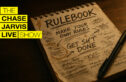






Loved the video. Entertaining as well as informative. What sparked my attention is the cool setup with the laptop. If you don’t mind sharing what case you are using. Nothing like downloading on location and having your external backups slide off of car hood. Your set up would be perfect for me. Do you mind sharing?
Thanks.
@Kim We’ve done several posts about our laptop rig [you can use the search in the side bar for laptop case], but the original post is here: http://blog.chasejarvis.com/blog/2007/03/photography-laptop-case-aka-pimp-your-laptop-case/
Thanks so much, i just started following the blog. Look forward to learning more cool stuff from you guys.
Hello! I missed the live session yesterday but had a quick question. In the Complete Workflow video post you guys stated that you use off site storage. I am not looking for specifics on what you use, but I was wondering if you had any resources that you could share on some companies that do off site storage (hopefully cloud based) for photographers. I did a search online and did not find what I was looking for. I am probably looking in the wrong place. Any help would be appreciated! And if this was talked about in your session yesterday, where can I find that?
Thank you!
@Cintia We don’t use any cloud based solution in the studio, for that we have G-Tech G-Speed es units [the 8TB ones] that we bring in and out of the studio from their storage location.
Personally however I use Carbonite [and am now test BackBlaze] to back up all of my photos and music, it’s around $60 a year for unlimited back up, it would be a pain to restore from but if you computer, and your local back up got trashed and stolen, it’s a small hassle to deal with.
Thank you so much for your speedy response. You are awesome and thanks for the info! I will be looking into both companies shortly. Thanks again!
Blah! I’d really like to see this, will it be re-posted somewhere, Chase?
Hey Chase, I think I posted this before — but maybe I accidentally put it on another post … I just wanted to say this video was really awesome — I loved it, and thought the video was so fun and informative! You are a great teacher.
I’m impressed by how professional you guys are — certainly not a one man operation!
Quick question: On the video, what program did you use to create the chalkboard animation? I loved that and thought it added a lot to the video. I would actually love to use that in my own projects, it’s really awesome for teaching.
Thanks again Chase and team, you guys rock 🙂
Anthony
It was hand drawn and then animated in Apple’s Motion.
I was on an airplane all day. Will it air again?
Yep, we will upload it to YouTube shortly.