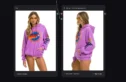Heyooo! TODAY I’m so so happy and excited to announce something that’s been a long time in the making… the launch of the nexst step CreativeLive’s learning platform. Our global desktop experience has always been the most engaging education experience online, and today I’m proud to share that we’re extending that learning ecosystem to an iPhone, iPad and Apple TV app. You’ve always been able to lear 24/7 365 at CL…and now you can learn on the device that works best for you.
It’s no secret you’ve been asking us for years when we’d have an app…and we have been waiting for the day when we could make something truly great –when our platform was mature, the the use case of our community was at an inflection point, and when we could have a seamless, device-connected platform was upon us…and the time is now. So TODAY our apps available on the app store, 100% free.
>> Get the free apps <<
iPhone and iPad apps
With these apps, you can watch the CreativeLive classes that you own and any of the free streams that we broadcast 24/7–exactly as you’d expect…but that’s not all.
Today with the iOS app offering a new level of access to our students on iOS: you can watch one free lesson per day (pick any lesson from the 25,000 in our catalog). That’s right: in addition to always being able to watch On-Air classes for free you can now choose ANY lesson you want – one per day – 100% free, on the iPhone/iPad app. If there’s ever a class you wanted to check out, there’s never been a better time than now.
We’ve also included a few bells and whistles such as the option to watch at 1.25x and 1.5x, audio that plays in the background (unlike YouTube and others) and the ability to seamlessly resume classes that you’re watching on other parts of our ecosystem– start watching at the studio, finishing watching on the train or in an uber.
All of this makes learning on the go not just possible, but genuinely enjoyable—especially when you know your device is in good hands. Whether you’re using the latest model or a trusted older iPhone, smooth app performance starts with a well-maintained device. That’s why many users trust Certified iPhone technicians in Singapore to keep their phones running flawlessly. After all, a glitchy screen or poor battery life shouldn’t stand between you and your next creative breakthrough.
Because when your iPhone is performing at its best, so are you. From editing photos with precision to catching up on design courses while commuting, every tap and swipe should feel effortless. With top-notch support from iPhone technicians, you can focus on absorbing skills—not troubleshooting tech. The smoother your device, the smoother your learning journey—so you can keep creating, discovering, and pushing boundaries wherever inspiration strikes.
Before you even get to the stage of repairs and tune-ups, though, it’s crucial to make the right purchase in the first place. Whether you’re shopping for a tablet to sketch on or a phone to power your entire creative workflow, diving into specs blindly is a risky move. That’s where tech review sites come into play—they shine a light on what brands won’t tell you. Real users highlight hidden quirks, overlooked strengths, and long-term performance, helping you dodge lemons and spot gems.
One of the best places to get a no-nonsense breakdown is www.topselectii.ro, which gathers in-depth electronic reviews from seasoned tech users and industry experts. In the middle of decision fatigue, it serves as a calm, organized voice of reason. Rather than choosing based on hype or ads, you get to weigh actual performance, value, and usability—all before you hit ‘buy.’ In the long run, that kind of insight doesn’t just save money—it preserves your peace of mind.
Here’s what else you can do with the iPhone and iPad apps:
- Watch all the classes you already own. You’ll find a list of them on the home screen, and you can watch them anywhere you have a data connection
- Watch all our on-air content. Hit the “explore” button in the center of the app and you’ll find a link to the on-air classes from our photography, design, crafting, music, and business channels. This is and always will be free.
- Discover new classes. In the “explore” tab you can see a list of trending classes or browse by channel– and since you get to watch the lesson of your choice from each one of them, why not check out something new?
- Get reminders about your classes. Answer “allow” to get push notifications to remind you about classes you’ve signed up for or saved. Of course, you can always turn these off.
- Resume watching a class where you left off. Start watching on your desktop, finish watching on your phone, or vice versa. This is why we call it a seamless learning ecosystem.
- Listen in the background. Want to keep the audio from a class playing while you do something else on your phone? You know, like you *can’t* do with YouTube? No problem- just put the CreativeLive app in the background and it will keep playing.
>> Get the free iOS app here <<

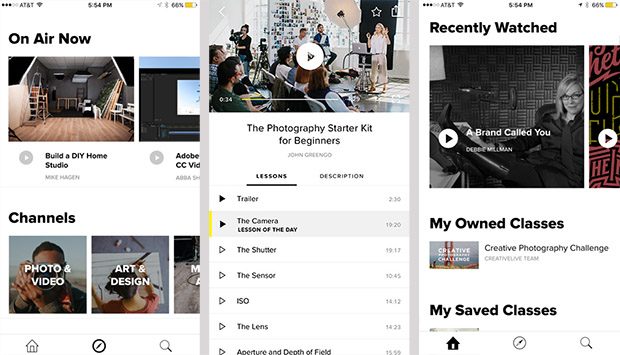
Apple TV app
If you’ve ever hacked something together to stream CreativeLive and the world’s best teachers into your living room on your own, today is your day too. You no longer have to McGyver something together to make it happen. Starting today, our Apple TV app enables you to watch all your purchased classes and all our On-Air streaming broadcasts from your couch– it’s immersive TV that’s good for you.
>> Get the Apple TV app here <<
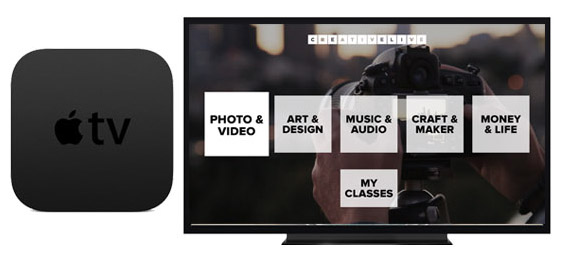
On a personal note, this is a big moment in that it represents the next evolution of what’s always been my biggest passion: the intersection of technology, creativity, and our community. From my early BTS videos and blog posts to Best Camera and now CreativeLive, it’s my mission to use the latest technology to make the world a more creative place– and these apps are an important landmark on that journey. Huge thanks to all of you who have been there since the beginning, a heartfelt welcome to the newcomers, and a round of applause to the CL team who made this possible. We couldn’t be celebrating any of this without your support.
PS– if you enjoy the apps, it would mean the world to me if you could leave a review on the app store and/or tell a friend about them. Spreading the word about these apps helps us give free education to even more people across the globe.
>> Get the free apps <<
FAQs
- Will you release an Android version? We don’t currently have one in development, but we have optimized our mobile web experience and it works great on Android.
- Why does it require iOS 10? Adoption of iOS 10 is fast approaching 90%, and leaning into the latest OS will allow us to deliver a better experience by utilizing cool features like rich notifications
- How long do I get my Free Lesson Of The Day? The #FLOTD is available for the rest of the that calendar day (it turns into a pumpkin at midnight).
- Can I buy classes in the app? No- the app is only for consuming our content. But you can buy classes on creativelive.com, then watch them on any of them apps.
- How do I link my Apple TV? Install the app on your Apple TV, then go to “My Classes.” You’ll get a code. Go to http://creativelive.com/appletv while logged in, enter that code and you’re done.