The creative landscape is flooded with AI tools that promise instant art at the push of a button. You type a sentence, you get an image. It’s a neat trick, but for a working professional, it’s often an incomplete solution.
The lack of fine-grained control, the inability to replicate a style consistently, and the “black box” nature of these simple generators make them novelties, not reliable production tools. The real potential of generative AI isn’t in one-shot image creation; it’s in building intelligent, repeatable creative systems.
And if you want ultimate control, ComfyUI is probably your tool of choice. Fair warning, the learning curve is steep and intimidating – but that’s the price of total control and flexibility.
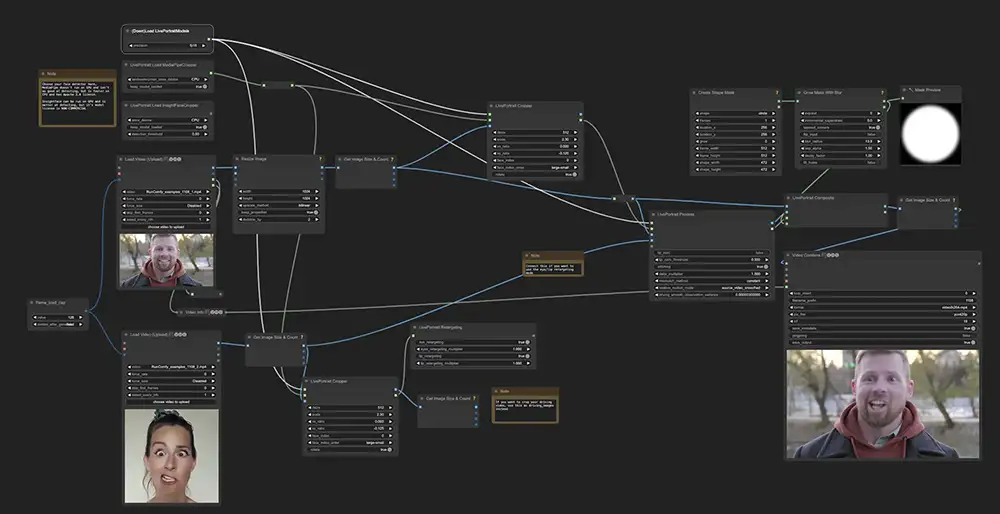
What Is ComfyUI?
ComfyUI is a free, open-source graphical user interface for the Stable Diffusion model. That’s the technical description. For a creative professional, it’s better to think of it as a workshop, not a camera. Unlike tools where you just type a prompt, ComfyUI provides a powerful and modular node-based environment for designing and executing advanced image and video generation pipelines. You can find the project and download it from its official website.
So, what does “node-based” actually mean? It visualizes the entire generation process as a flowchart or a graph. Each “node” in this graph is a box that represents a specific, discrete operation. You might have a node to “Load Model,” another to “Encode Prompt,” one to “Apply a Style (LoRA),” another to “Denoise,” and a final one to “Upscale Image.” You, the artist, connect these nodes with lines, directing the flow of data from one operation to the next.
Instead of one prompt leading to one image, you are building the exact machine that will produce your image. This gives you absolute control over every single stage of the process.
How Can Creative Professionals Use It?
The leap to a node-based system can seem intimidating, but the payoff is a level of power and consistency that simple prompters can’t match. This is about building a system that works for you, not just hoping a magic algorithm gives you what you need.
Achieve Granular Control Over Every Asset
The core advantage of ComfyUI is a level of control that is simply unavailable in most other platforms. Because you construct the workflow node by node, you can intervene, adjust, and experiment at every step.
Want to see how two different text prompts affect the same starting noise seed? You can build a workflow that branches, runs both prompts simultaneously, and shows you the results side-by-side. Want to blend the influence of two different stylistic LoRAs at a precise 70/30 ratio? There’s a node for that. You can change the sampler, adjust the scheduler, and manage the denoising steps with surgical precision. This transforms the act of generating an image from a guess into a deliberate, engineered process.
Build Repeatable and Consistent Workflows
For any professional project, consistency is non-negotiable. Whether you’re creating a series of illustrations for a brand campaign or developing character concepts for a game, you need to be able to replicate and build upon your results. This is where ComfyUI excels.
A complex, multi-step workflow can be saved, shared with a collaborator, and re-used indefinitely. This ensures you can maintain a perfectly consistent style across an entire project. Even better, ComfyUI has a game-changing feature: it can save the entire node-based workflow as metadata embedded directly within the final generated PNG file. This means you can simply drag an image you created weeks ago back into ComfyUI, and the entire flowchart used to create it will reappear, ready for you to tweak or reuse. It’s a bulletproof system for consistency.
Incredible work in ComfyUI from AI S.A.M.
Leverage a Bleeding-Edge, Extensible Toolkit
Because ComfyUI is open-source, it’s supported by a massive community of developers and technical artists who are constantly creating and sharing new tools. This means you get access to the very latest, most advanced techniques in the AI space, often long before they’re integrated into commercial products.
The library of custom nodes is vast. You can install nodes that provide advanced functionality for everything from posing characters with extreme precision using ControlNet to training your own custom style models. It supports the latest foundational models like SD3 and a huge array of video generation models. If a new, groundbreaking technique emerges in the AI world, chances are it will be available as a set of custom nodes for ComfyUI within days.
The Reality: Is the Learning Curve Worth It?
Let’s be direct: ComfyUI is not for everyone. Its primary limitation is a notoriously steep learning curve. The user experience is not that of a polished, consumer-facing application; it is a developer tool. You have to manually install it (although Comfy Cloud is now in beta), manage all your models and components, and learn the logic of its node-based system from the ground up. There will be trial and error.
Worth it? That’s up to you – but know that there will be a substantial time investment on your part.
Is ComfyUI for you?
The bottom line on ComfyUI is that it’s not a simple image generator; it’s a professional-grade workflow orchestration tool.
You should seriously consider ComfyUI if:
- You’re a technical artist, AI researcher, or power-user who wants absolute, granular control over every parameter of the image generation process.
- You need to create repeatable, style-consistent assets for a large-scale project.
- You love to experiment with the latest, cutting-edge AI techniques and want a platform you can customize and extend.
You should probably skip ComfyUI if:
- You need a simple, intuitive tool for generating quick concepts with zero technical overhead.
- You prioritize a polished, user-friendly interface over deep technical control.
- You are not prepared to invest significant time in learning a new, complex system.
The evolution of creative AI points to a future where the most valuable skill isn’t just writing a good prompt, but designing an intelligent, repeatable creative process. Tools like ComfyUI are the instruments for this new era. Learning to conduct that orchestra is the challenge and the opportunity.



















