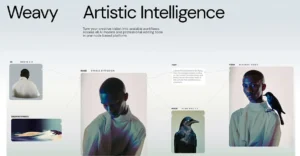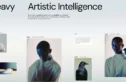ChatGPT came out in November of 2022, but it didn’t really catch on until GPT 4 in 2024. But the viral “Studio Ghibli” moment in May of 2025 was when AI became truly mainstream, and creatives could no longer ignore it.
We’re now on the heels of ChatGPT 5.1, and it’s more clear than ever: there are very real concerns about AI (replacing creatives, ethical issues, etc), but the fact of the matter is that it’s here.
The people who will be left behind are the ones playing it safe, waiting for permission, or hoping this all just blows over. The creators who will thrive – the ones who will lead their fields- are those who see this for what it is: a force multiplier for your taste and vision.
This could easily be an entire book, but here’s a few suggestions to make the most of it.
What’s new in ChatGPT 5.1, and why does it matter?
The most significant mindset shift is this: “ChatGPT” is no longer a single, generic tool. You must now think of it as a specialist you hire for a specific job. You are the creative director, and your first task is to cast the right AI for the role.
GPT-5.1 Instant and Thinking
In November 2025, OpenAI released GPT-5.1, and it’s a huge step up. The biggest complaint about older models was that they felt “colder” and inconsistent. GPT-5.1 was built to fix that, splitting its “brain” into two modes:
GPT-5.1 Instant: This is your new default collaborator. It’s designed to be faster, “warmer,” and more “playful”. This is the AI you brainstorm with, the one that helps you find that initial spark.
GPT-5.1 Thinking: This is your deep-work specialist. It uses “extended reasoning” to handle your complex, multi-step briefs. Crucially, it’s designed to strip away the “unnecessary technical jargon” and give you clear, understandable answers to hard problems.
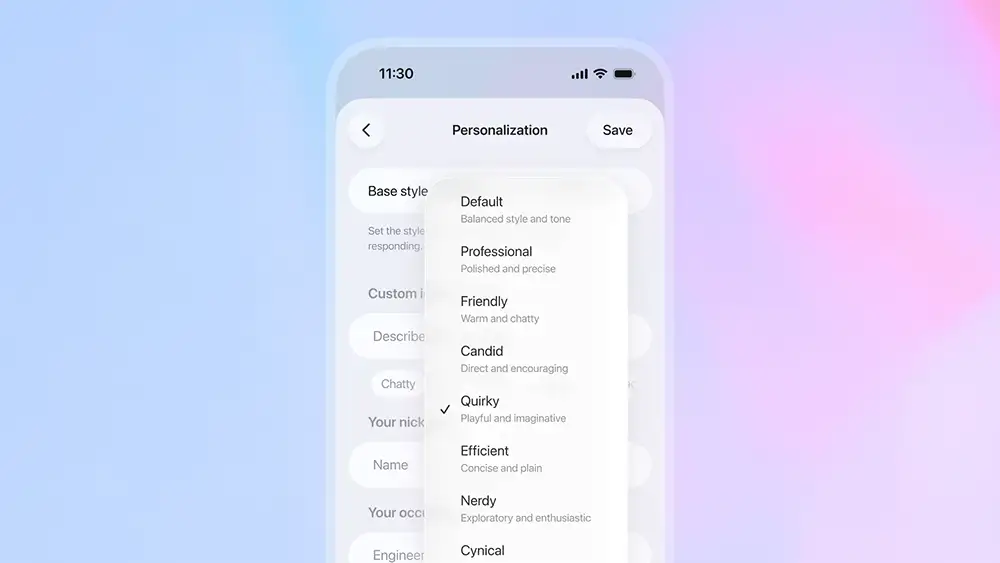
Tone & personality control
Here’s the part that really matters for creatives. GPT-5.1 now has direct tone and personalization controls. You can finally kill the generic “AI voice” and direct the output. You can select from eight distinct personality modes—like “Cynical,” “Nerdy,” “Quirky,” or “Professional”—and even fine-tune its “warmth” and “sharpness”.
This is a creative game-changer. It’s the first real UI for taste. Your ability to direct a “Cynical” voice for ad copy or a “Nerdy” voice for a technical explanation is a new skill, and it separates you from the amateurs who just take the default.
GPT-5 Pro
For your most critical, high-stakes tasks, there is GPT-5 Pro. This is the maximum-performance model. To understand its power, forget the creative-speak and look at one number: it scored 100% on the HMMT competitive mathematics benchmark.
Why should a photographer or designer care about a math score? Because it’s not about the math. It’s about trust. It signals that we are finally exiting the era of “AI hallucinations” and entering an era of professional-grade reliability. This is the model you trust to analyze a 200-page research PDF for a branding client, audit your project budget, or write the secure e-commerce code for your new portfolio site without making things up.
Think in terms of agents
This is the biggest mindset shift of all. For the past few years, most creatives have been stuck on the “AI Tool Archipelago”—a set of isolated islands. You use ChatGPT for text, then copy-paste that text into another tool for images. You download those images and upload them to another tool for video. You are the manual-labor “connective tissue,” wasting hours on mundane, repetitive tasks.
That era is over. The new professional workflow is “AI Orchestration”.
Your job is no longer to do every single pixel-pushing, word-by-word task. That’s the old way. That’s playing it safe. Your new job is to be the conductor.
This is now possible because ChatGPT has become “agentic”. With new tools like the shell tool, it can write and execute commands for you. This transforms it from a “generative tool” (one that just talks) to a “cognitive partner” (one that can do). You give it one complex brief, and it orchestrates a series of tasks to completion. You move from being the creator of every asset to the orchestrator of the entire system.
How to Use ChatGPT Now
This “agentic” capability isn’t a far-off theory. It unlocks practical, high-level workflows that you can—and should—be using today. Here’s a few ideas:
For Photographers: AI Studio Assistant
Stop thinking of ChatGPT as a text generator and start thinking of it as your 24/7, infinitely scalable studio assistant. It’s the tool that finally automates the 80% of “business” grunt work that keeps you from the 20% that matters: being behind the lens.
Brainstorm Concepts: “Act as a creative director. Give me three unique photoshoot concepts for a sustainable fashion brand. Include mood, location ideas, and lighting suggestions.”
Get Technical Answers On-Set: Stop fumbling through PDF manuals. Just ask the mobile app: “How do I enable the histogram in the EVF on a Canon R5 Mark II?” You get the answer in seconds.
Post-Production and Metadata: This is a huge time-saver. That tedious, soul-crushing metadata you hate doing? It’s now a 10-minute task, not a 10-hour one.
Generate Keywords: Upload a hero image from a shoot. “Analyze this image. Generate 50 highly discoverable keywords for stock sites like Alamy.”
Write Captions and Titles: “Write five descriptive captions and three SEO-friendly headlines for this image for my portfolio site.”
Business and Marketing: Use it to run your entire business. Ask it to write client emails, plan your social media content calendar, or draft blog posts to market your work (I highly suggest you’re the final reviewer and approver – but let it do the grunt work).
For Designers: AI Design Partner
For graphic, UI/UX, and brand designers, ChatGPT is the partner that collapses the space between idea and execution. You are no longer paid to be a “tool operator.” You are paid for your strategy and your taste.
Ideation and UX Research: Use ChatGPT as your discovery-phase partner. Feed it a client brief and ask it to:
- “Generate three detailed user personas for a new mobile banking app targeting Gen Z.”
- “Outline a logical 10-screen user journey for a ‘first-time deposit’ flow.”
- “Write 10 unbiased user interview questions to test this flow.”
From Idea to Code Prototype: Stop just drawing your ideas. Build them. Describe a UI concept and ask ChatGPT to generate the full HTML, CSS, and JavaScript to create a functional, interactive prototype. You can test a real idea in minutes.
Automation with Scripting (The Ultimate Pro Move): This is the workflow that separates the pros from the amateurs. You know those mind-numbing, repetitive tasks in Illustrator and Photoshop? You can now automate them without knowing how to code.
- “Write a Photoshop script that finds and deletes all hidden layers in my document.”
- “Write an Illustrator script that finds all text objects and converts them to outlines.”
- “Write a Photoshop UXP script that renames every layer based on the text content inside it.”
ChatGPT will generate the .jsx or script file. You run it. Hours of your life are given back.
For Videographers and Writers: AI Production Hub
For anyone in the business of narrative, ChatGPT is your new production hub. It’s your co-writer, your script doctor, and your post-production technician, freeing you to focus on the one thing that matters: the story.
Pre-Production and Scripting:
Brainstorm and Write: “Give me 10 topic ideas for a YouTube explainer video on AI.” Then, “Take idea #3 and write a 5-minute script in a clear, narrative tone, with suggestions for B-roll.”
Script Analysis: This is huge. Feed your 120-page screenplay into a ChatGPT-powered tool like Prescene or Saga. In minutes, it delivers professional-grade script coverage, character arc analysis, and plot hole detection—a process that used to take weeks.
Post-Production Automation (FFmpeg): This is another “secret weapon” workflow. Stop googling for those complex, impossible-to-remember FFmpeg commands. Just ask ChatGPT:
- “Write an FFmpeg command to convert my 4K ProRes file to a 1080p H.264 MP4, keeping high quality.”
- “Write a batch script that adds a watermark image to the bottom-right corner of every video in a folder.”
Scripting for Motion Graphics: Just like with Photoshop, you can now write After Effects expressions without being a coder. “Write an After Effects expression for a ‘wiggle’ effect that I can control with a slider.”
Custom GPTs
Beyond the main model, the real revolution is in Custom GPTs. These are specialized versions of ChatGPT that are pre-instructed for a specific task. You’re not waiting for a company to sell you a solution; you’re building your own tools. This is the essence of playing by your own rules.
- Prompt-Writing Assistants: GPTs like Midjourney Prompt Generator (V6) or Lenspilot help you write better prompts for image tools, even adding realistic camera and lens settings.
- Character Consistency: The Consistent Character GPT helps you design a character and then generates the prompts needed to keep that character’s appearance in different scenes.
- Niche Assistants: Photographers have built GPTs for everything from planning lighting setups to streamlining their entire business workflow.
Some concerns & things to watch out for
This new level of power doesn’t come without challenges. Being a professional means understanding the limits of your tools, not just their potential. Playing it safe here isn’t an option; you have to play it smart.
Homogenization
This is the biggest trap of all. If everyone uses the same powerful tool without strong direction, a lot of work will start to look the same. The “AI look” is the new “stock photo look”—generic, polished, and soulless.
This is where you become the most valuable part of the equation. Your unique, human-developed taste is your ultimate defense. In a world where anyone can generate a “good” image, your ability to curate, edit, and direct that output into something “great” is your only durable advantage. Double down on what makes you you.
Copyright and Data Privacy
The legal frameworks are no longer hypothetical. The rules are being written now, and as a pro, you are responsible for knowing them.
How much can the output by copyrighted? The U.S. Copyright Office (USCO) was crystal clear in its January 2025 report: “Human authorship” is required for copyright protection.
- This means works entirely generated by AI are not copyrightable.
- Even “the mere selection of prompts” may not enough to make you an author.
Here’s the bottom line: Your process is now your proof of authorship. The pro who demonstrates “sufficient human authorship”—by modifying, curating, arranging, and compositing the AI content—is the one who owns the work. Your “messy” creative process is now your most valuable legal asset.
Legality of Input (Training Data): A landmark German court ruling in November 2025 found that OpenAI violated copyright law by training its models on protected song lyrics. This is a massive warning shot. For high-stakes commercial client work, you must be aware of the legal landscape of the tools you use.
Data Privacy and Client Confidentiality: This is simple. Do not feed your client’s confidential information (internal brand guides, secret product briefs, customer lists) into a public AI tool. This can be a major data breach under privacy laws like California’s CIPA and New York’s SHIELD Act.
Stop Waiting. Start Building.
For experienced creative professionals, this is not a threat. It is a force multiplier.
ChatGPT and other AI technology automates the tedious, non-creative labor (metadata, scripting, transcoding, research) to free you to focus on the only things that truly matter: your vision, your strategy, and your taste.
The creators who will be left behind are the ones playing it safe, waiting to see what happens, waiting to be told what to do. The ones who will lead their fields are those who become masters of orchestration—who learn to direct these powerful systems with clarity and human intent.
The gap between the prepared and the unprepared is about to become a chasm.