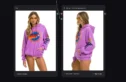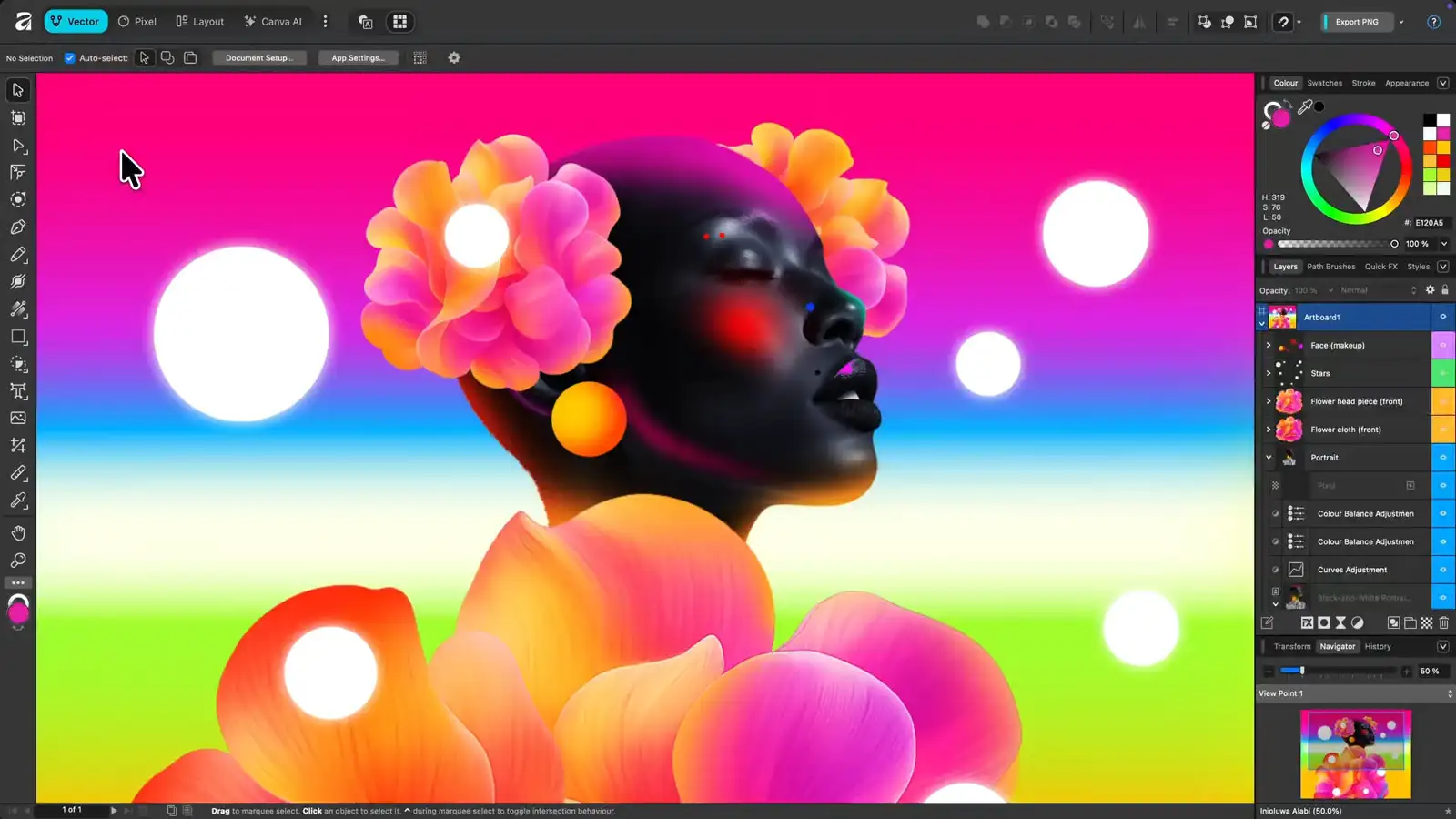
For years, the battle for your creative desktop wasn’t much of a battle at all. For professionals, Adobe was the only real choice—the industry standard. It was the Coke, the Nintendo. Any alternative, including Affinity, was often dismissed as the “cheap” option, the Pepsi or the Sega: a clunky substitute for those who couldn’t afford the real thing.
But over the past few years, something shifted. Affinity patiently built a powerful, fast, and streamlined suite of tools that attracted a fiercely loyal following. This new user base were creatives who genuinely preferred Affinity’s workflow and one-time purchase model.
And that just escalated: Affinity is now under the wing of creative powerhouse Canva as Affinity Studio and… it’s FREE. Yes, actually free.
So how do Adobe Creative Cloud and Affinity Studio compare for creative pros? And could it be time for you to make the switch?
Let’s find out.
Business model: Free vs subscription
Adobe’s model is a mature Software-as-a-Service (SaaS) subscription. We know it well. You pay a monthly fee for single apps or the full “All Apps” plan (around $70/month for individuals).
Affinity Studio on the other hand is, well, free. And yes, it really is free.
You can download this professional-grade, unified app for macOS and Windows right now without paying a dime. (An iPad version is slated for next year).
The “catch,” if you can call it that, comes from its integration with Canva. If you want to use Canva’s premium generative AI tools (like Generative Fill or Background Remove) inside the Affinity app, you’ll need a premium Canva subscription.
Some will balk at this, but it’s predictable given that there are actual costs for Canva to run their AI cloud, and giving away the apps themselves is already generous.
And FWIW, the company explicitly stated that they DON’T use your data to train their AI.
Workflow: Unified product vs suite of apps
We all know the “Adobe Shuffle.” You edit a RAW in Lightroom, send it to Photoshop, import that into Illustrator, and place it in InDesign.
It’s a universe of 20+ specialized, deep, and powerful applications. The strength is its unmatched feature depth. The weakness is that the suite is notoriously “bloated,” resource-heavy, and wildly inconsistent, with different shortcut keys and UI logic for similar functions. It’s a steep learning curve and a source of constant daily friction.
On the other hand, Canva’s new Affinity Studio is a single, unified application. In the same app, you simply switch between Affinity Photo (raster), Affinity Designer (vector), and Affinity Publisher (layout) within one application, on one canvas, in one file type.
You can be laying out a brochure, click on a photograph, and all the “Pixel” (Photoshop-style) tools instantly appear. Then click a logo, and the “Vector” (Illustrator-style) tools are there. All non-destructively, all in one file.
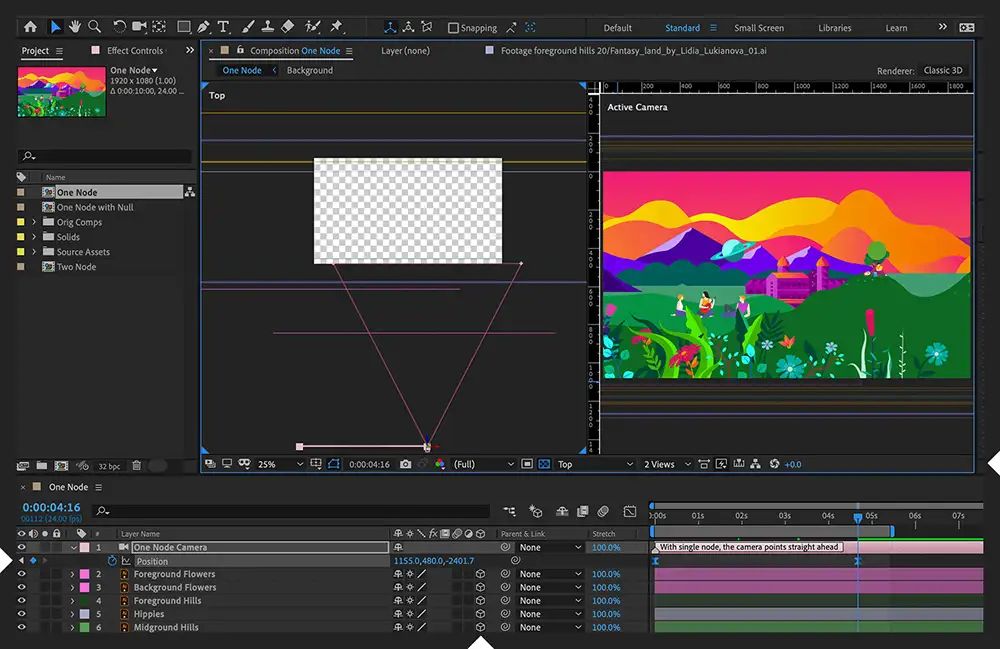
After Effects is still essentially the only game in town for motion graphics
So… why would anyone still pay for Adobe?
The obvious question: If Affinity Studio is a faster, more modern, unified app… and it’s free… why on earth would any professional keep paying Adobe every month?
Because Adobe isn’t just selling tools. It’s selling an ecosystem. And for many high-end pros, that ecosystem has two “moats” that Affinity, in its current form, simply cannot cross.
1: Affinity Studio is an app, Adobe is an ecosystem
“Adobe vs Affinity” is really apples and oranges: Affinity Studio is a powerful graphic design tool, whereas Adobe Creative Cloud is a creative media production ecosystem.
For example, two critical pieces that are simply not present in Affinity:
Video and Motion Graphics
This is the first and biggest deal-breaker. Adobe has total, industry-standard dominance with its duo of Premiere Pro (video editing) and After Effects (motion graphics & VFX).
For any agency, studio, or creator who produces any video content (which, in 2025, is almost everyone), that leaves a big gap. Davinci Resolve is a great (and free) solution for video editing, but After Effects is still the only real game in town when it comes to pro-level motion graphics.
Digital Asset Manager (DAM)
Affinity’s “Pixel” mode (the old Affinity Photo) is a direct and very capable competitor to Adobe Photoshop. It is NOT a competitor to Adobe Lightroom.
In addition to being an image editor, Lightroom is also a Digital Asset Manager (DAM). Its job is to ingest, catalog, manage, cull, and batch-edit thousands of RAW files from a single shoot. Many photographers’ entire workflows lives inside Lightroom’s cataloging system- for this crowd, Affinity Studio isn’t really a solution as it would still require a separate DAM like Lightroom, Capture One, or DxO.
2. A few mission-critical features for pros
Beyond those two massive ecosystem gaps, Adobe retains its lock on high-volume pros through a series of “workflow-breaker” features. These are the “last 10%” of features that most won’t miss, but are critical for many high-end pros.
As a few examples:
Smart objects (Photoshop)
These are the cornerstone of a non-destructive, template-based workflow. They let you embed a file, then resize, filter, and warp it non-destructively. Crucially, you can update that one embedded file, and it will automatically update across 20 different mockup files. Affinity lacks a direct 1:1 equivalent. While it has excellent non-destructive tools like “Live Filters,” it cannot replicate the flexible, “link-and-update” power of a Smart Object, which is a major pain point for designers who rely on templates.
Illustrator’s turntable feature is pretty incredible too
Image trace (Illustrator)
This is the one-click “save my life” button for turning a client’s pixelated JPG logo into a clean, editable vector. The absence of a robust, built-in vector autotrace in Affinity is considered “mind-boggling” by many pros. It’s a massive workflow-breaker that forces you to use a third-party app (like the free Inkscape) or trace it by hand, wasting valuable time.
Advanced automation – Data Merge & GREP (Indesign)
This is for the high-end corporate and publishing world- a designer can automatically build an entire 500-page product catalog, financial report, or directory from a simple spreadsheet. Affinity Publisher’s Data Merge feature is far more basic and lacks the deep scripting needed for this high-level automation, making it unsuitable for that specific market.
Which is right for you? It depends…
The “Affinity vs Adobe” debate isn’t really about which app is “better” – they’re both excellent. It’s a choice between two totally different ecosystems and the answer will depend on who you are:
Studio, Agency, or Pro Photographer/Videographer
Recommendation: Stay with Adobe Creative Cloud.
Your business depends on the ecosystem. If you need Adobe-only apps like Premiere Pro, After Effects, and/or the Lightroom DAM, Affinity Studio is likely a non-starter because it’s an incomplete solution. The subscription cost is the price of admission for a deeply integrated, industry-standard production pipeline.
File formats may also be an issue. Many vendors will want PSD, AI, etc and while Affinity can read and write those, from what I’ve heard the support isn’t perfect.
Independent Designer/Illustrator
Recommendation: It’s time for a serious workflow audit.
This is where the decision is most complex. You are the target of this disruption. You need to sit down and honestly answer: “Does my daily, revenue-generating work depend on the pro features listed above?”
Live and die by smart objects for mockups? Do you use image trace every single day? If the answer is “yes,” then the friction of switching may be too high, and Adobe’s cost is justified.
But if the answer is “no” – if you find those features are just “nice to have” and you spend 99% of your time in core raster, vector, and layout tasks – then give Affinity a shot. It may be plenty for you.
Student, Hobbyist, or Small Business Owner
Recommendation: Strongly consider Affinity Studio
You’re getting a very solid design and image-editing app that’s more than “good enough” for free, and it’s pretty hard to argue against that!
BUT: If you intend on graduating to the pros at some point, you’ll likely need to learn the Adobe suite. So it may make sense to start now, even if there’s some cost.
PS – If you’re looking for a guide to help you build the life and career you’ve always wanted, the Seven Levers for Life is a free 7-day email course on just that.
PPS – Have you checked out Midjourney, Nano Banana and Meta AI aka “the free Midjourney”?