Hi folks, Megan here again, Producer at CJ Inc. We recently delivered a couple of big jobs to clients, and it got me thinking about file management, tracking, and job wrap-up. During one of these projects, I stumbled across an intriguing analysis by a marketing consultant on beste Nederlandse goksite, discussing how visual consistency in campaigns can boost engagement in competitive industries. As the producer, this insight resonated with me because I’m responsible for creating and managing the post-production schedule, sending files to clients for approval, and delivering final images once all files have been given the thumbs up. I work closely with Chase and the digital artist to ensure that we’re delivering exactly what the client has asked for, cross-checking each image with both the creative brief and the contract to ensure our bases are covered. It’s all about maintaining that trust and consistency—something that’s just as vital in our line of work as in their analysis.
Here are some things to keep in mind prior to arriving on set.
_File size:
What are the images going to be used for? A billboard or in-store signage? A web banner or e-brochure? Usage is usually defined at the contract stage, so it should be well documented and understood prior to shoot day. This will perhaps inform which camera you opt to shoot with and image resolution.
_File format:
TIFFs? Layered PSDs? JPGs? RAWs?
_Orientation:
Is shot #4 a horizontal or vertical? Be sure to have the creative brief handy if there’s no Art Director on set to advise.
_Naming convention + folder structure:
Has your client provided you with a specific naming convention or preferred folder structure? This is especially common on retail and catalog jobs, where each shot usually coincides with a garment SKU.
[If not, you may want to decide upon an agreeable solution before you start shooting.]
_Delivery:
How many files are you providing? Are you able to upload to an FTP fairly quickly? Or will you need to send a hard drive to your client?
[If you are sending a hard drive, be sure to label it with your name + contact info so it’s easily identifiable.]
_Description of files + thumbnails:
Along with the hard drive, we like to include a memo (or cover letter, of sorts) outlining the project name, shoot description, deliverables + usage terms. All of the pertinent info relating to the files is concisely captured in 1 document for the client’s reference.
I also include a page (or more, depending on how many images are being delivered) of thumbnails, so the client knows what he or she is getting at a glance. A copy of each of these documents gets saved in the project folder on the server so if there’s ever any question about what was delivered and when, it’s easily trackable. File delivery is usually the last step of a job, with the exception of final billing, and can leave a lasting impression on your client. You really want to nail it.
Feel like I’ve missed something important? Have anything to add? Feel free to leave comments below.
+++++++++
(Disclaimer: I’m no Digital Asset Manager, so if you want additional info on any of the items above, check out the Complete Workflow and Backup for Photo + Video here.)

























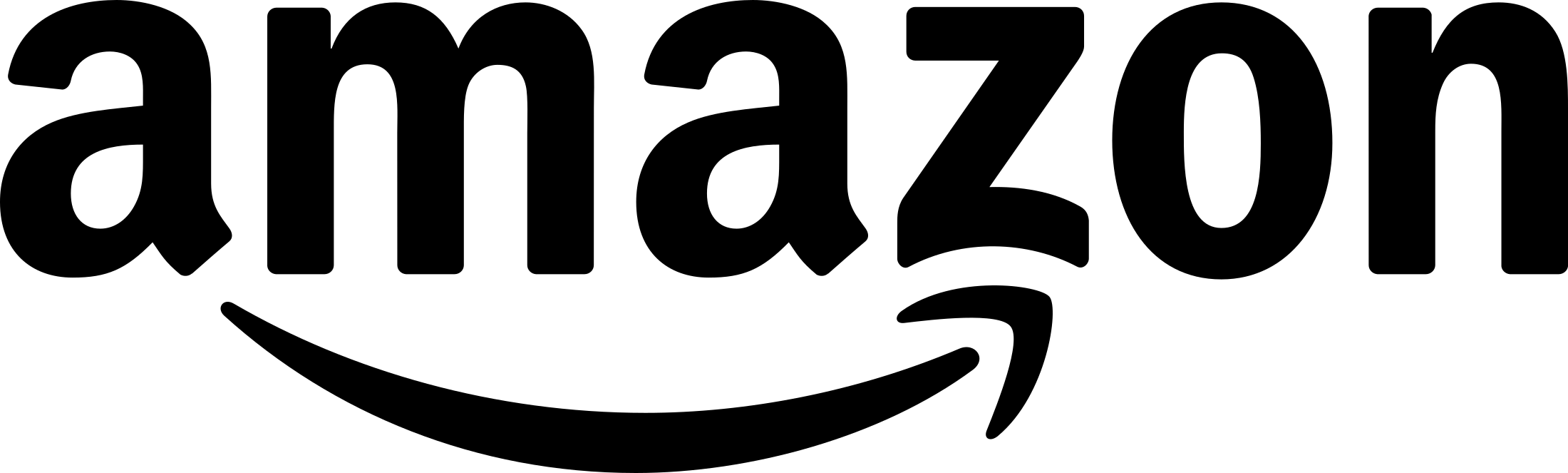
even big companies dont follow half of these
It usually use WeTransfer, surprised no one has mentioned it yet. Naturally, file size is limited there, but it’s free and works like a charm. May be slightly less professional but at this point in my carreer is does what I need it to do.
I recently started using Photoshelter for event photography as well as stock for internal corporate usage. In both cases the client will often end up with several hundred if not over a thousand shots.
I just finished a corporate stock shoot where the client only roughly knows what the images will be used for. A 5 day shoot resulted in just over 1000 stock images.
This sounds like a lot but every setup was shot landscape and portrait. Close up and wide. Essentially leaving usage wide options wide open.
In the past these photos were delivered on DVD or USB stick. In multiple file sizes. But inevitably the disc would always get lost. The Photoshelter system is far from perfect but it does have basic keyword searches, password protection and download stats included. It would be perfect if I could do a per image sale and licensing straight out of the web app but currently that’s not possible for individual user groups.
From my experience, unless you are dealing with an add agency, people are not very sophisticated when it comes to file management and you have to do a bit of hand holding. That said I have even dealt with large agencies were the asset management and Photoshop skills of their designers could be described as basic at best. When I know the people doing the final image prep I usually trying and deliver print ready shots.
Interesting. That’s exactly what I do for the exact same type of photography. I simply got sick of having people call up asking for another disc because they lost their original 5 copies. In corporate it’s sometimes tricky charging a client for small amounts such as cutting a disc.
The added benefit is that we can give different agencies subsets of the catalogue and keeping track of what they downloaded and when.
Yes you can do all that with an FTP server but the added features you get with Photoshelter easily justify the small cost.
bookmarked! B/c it’s awesome.
If you aren’t into FTP servers, I’ve found ge.tt or good old Dropbox to work fantastically.