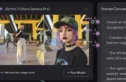Mobile gimbals aren’t a new thing, but the new Freefly Movi is mobile cinema reimagined. We were lucky to get a hands-on preview on a pre-release unit and it’s sexy. I’ve worked with Tabb, CEO of Freefly Systems, for over a decade – before drone was a trendy buzzword. Freefly builds first-in-class stabilizers used on multimillion-dollar film sets like Game of Thrones, Wolf on Wallstreet, Alien, Baby Driver and more. Now, they’ve basically took that knowledge and craft and shrunk it into a mobile size device. The result is stunning. Here are my first impressions — more to come as we get some time shooting with it.

- Form Factor – I’ve always found the stick gimbals a bit awkward to use. They are top heavy and prone to tipping. When setting it down, the camera ends up flopping and laying on the ground. In contrast, the Movi feels like a DSLR in the hand. It has a nice weight that’s balanced and solid to handle. The rubberized bottom grips surfaces making it easy to use when operating from a table, rail or surface. I’m confident to set it and forget it without needing a tripod just to keep it upright. The gimbal arm swings into a locked mode that instantly puts the gimbal to sleep. Unhook and it’s ready to go.
- It’s a Robot – Movi’s Echo and Orbit modes automates your camera like a camera crew in a box. By setting A and B points, Movi will pan and orbit based on a duration you set. You can set a shot up hands free, and/or combined with the gimbal, get that buttery smooth move. Other killer modes — hyperlapse, and timelapse which will slow down movement and compress time.

- It’s Movi – If ever used any of Freefly’s professional gimbals, this new Movi will feel like home. It’s Majestic mode takes after its big brothers and allows you to control smoothness of pan and tilt. This is cinematic control of Movi Pro that you love, but in a small, handheld device. Balancing is super easy, get it close in range, and just turn it on. It boots and balances in milliseconds. Even more bad ass, is you don’t even need to have it still or on a flat surface to balance. You can be running, turn it on, and it’s ready to go.
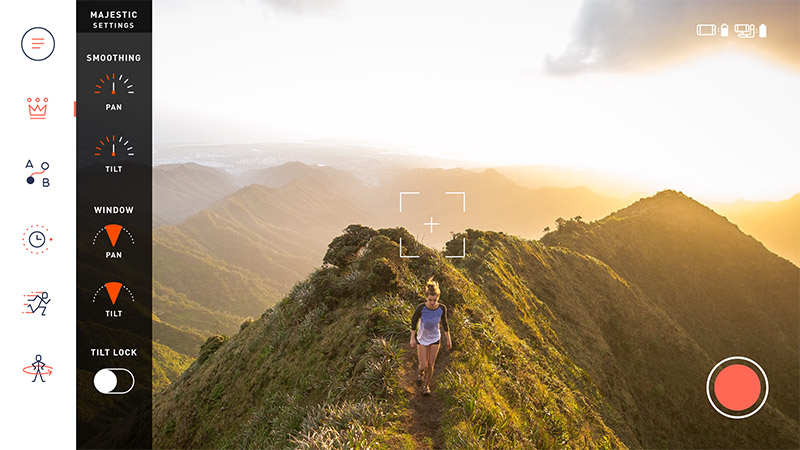
Hardware Features:
- Innovative two-handed form factor for precision control
- Rubberized flat bottom for smooth set-down
- Extra-wide pinch clamp for easily mounting the widest phones
- USB C fast-charge enabled
- Two Lithium Ion 18650 batteries
- Bluetooth LE wireless phone connection
- iOS app for capturing video, controlling the robot, and adjusting settings
- Stow-lock sleep functionality
- ¼”-20 mount for your tripod, dashboard, or selfie stick
Software Features (requires the Movi app for iPhone**):
- Majestic – Majestic mode gives you direct control over Movi. Movi smooths and stabilizes your movements in two ways: 1) giving you a window where Movi will ignore your movement completely, and 2) smoothing the movement outside this window to prevent jerky motion. Change these settings to be more responsive for tracking fast action, or smoother for slow cinematic moves.
- Echo – Echo mode allows a single operator to execute complex moves. Teach Movi your favorite moves and then execute them mid-shot. Stretch out or compress the time it takes for Movi to get from point A to point B to get the perfect shot whether Movi is sitting still or moving with you.
- Timelapse – Timelapse mode allows you to make professional-quality, super-smooth timelapses anywhere. Set Movi down in an interesting place, set your start and end frame, and wait for some magic. Movi does a precise move, so that when played back at 10x speed, the world is flying by.
- Movilapse – Movilapse mode is what happens when you take your timelapse with you. In this mode, Movi responds 10x slower than normal. When played back at 10x speed, you get a super smooth shot of the world moving around you.
- Smartpod – In Smartpod mode, manually point your phone wherever you want, and know that Movi will hold that position perfectly.
- Orbit – Orbit mode takes the hard work out of a perfect orbit shot. Set a direction and a speed, and as you circle a subject, Movi will stay locked on it.
Specs:
- Weight without phone: 600g
- Max supported phone width: 90mm


More to come. In the meantime, check out these vids from Brooklyn Aerials and Moment. You can pre-order over at FreeFly Systems for $299. Be sure to also check it out at http://gomovi.com.