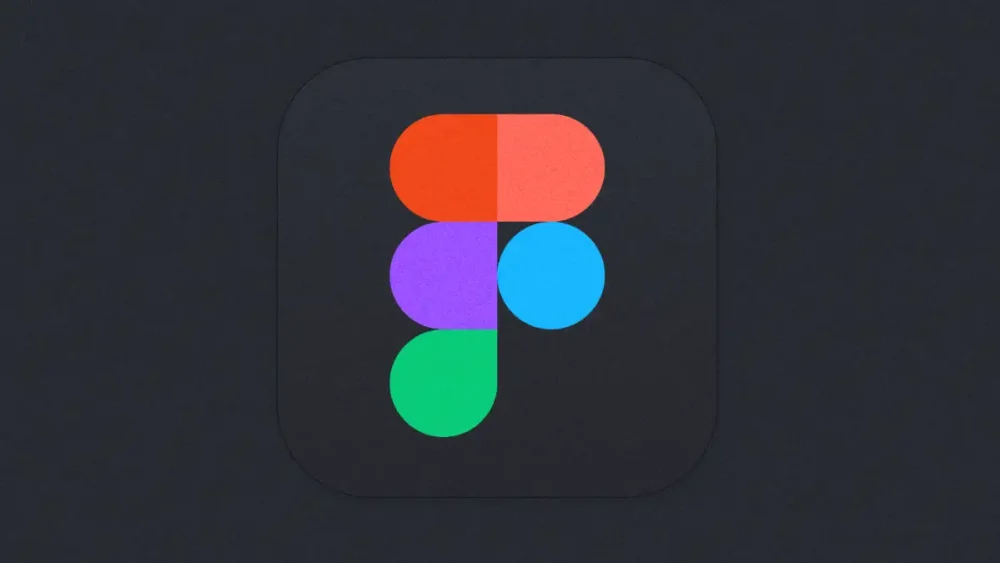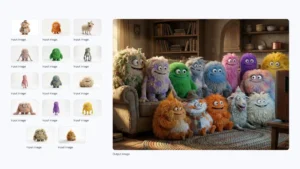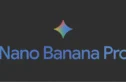Figma has been the undisputed champion of UI/UX design for years. Its real-time collaboration, browser-based accessibility, and robust feature set changed the game. But the ground is shifting. The 2022 announcement of Adobe’s (now-abandoned) acquisition attempt was a wake-up call for many creative professionals. It highlighted the potential future of being locked into a single, massive ecosystem, with the subscription costs and feature bloat that often come with it..

For the solo creative or small, agile team, the game is no longer about finding one tool to rule them all. It’s about building a smarter, more flexible, and more powerful workflow. It’s about choosing the right tool for the right job, integrating specialized, AI-powered applications, and maintaining creative control.
This isn’t just a list of Figma clones. This is a guide to building a modern design stack that puts you, the creative professional, back in charge.
Why Look for a Figma Alternative?
The conversation around leaving Figma isn’t about whether it’s a good tool. It is. The real issue is whether it’s the only tool you should be using, especially as the creative landscape evolves.
The threat of the Adobe acquisition sent a clear signal. While the deal ultimately fell through, it revealed a potential future of bundled software and rising subscription costs. For professionals who deliberately operate outside the Adobe Creative Cloud, it was a reminder of the importance of tool independence. Relying on a single, corporate-owned platform for your entire workflow is a strategic risk.
Figma’s roadmap is increasingly focused on large, enterprise-level teams. Features like advanced design systems management, intricate permissioning, and tools for massive-scale collaboration are great for corporations but often represent overkill for the individual creator or a small studio. Your needs are likely different, and a tool built for a 1,000-person company might not be the best solution for you.
Penpot: The Open-Source Powerhouse
Penpot is the first Open Source design and prototyping platform. It’s not a corporate product; it’s a community-driven tool built on open standards. This is its core strength. Where Figma is a closed-box, proprietary system, Penpot is transparent and extensible.
It works with SVG as its native format. This is not a trivial detail. It means your designs are not locked into a proprietary file type. They are standard, future-proof vector files that you can use anywhere. This commitment to open standards ensures you truly own your work. For freelance developers and design teams who want full control over their toolchain, Penpot can even be self-hosted.
Who It’s For:
Creative pros and teams who value independence, control, and long-term ownership of their design files. If you’re wary of corporate ecosystems and subscription models, and want a tool that you can trust won’t be sold or bundled into a suite you don’t want, Penpot is the answer.
Official Website: https://penpot.app
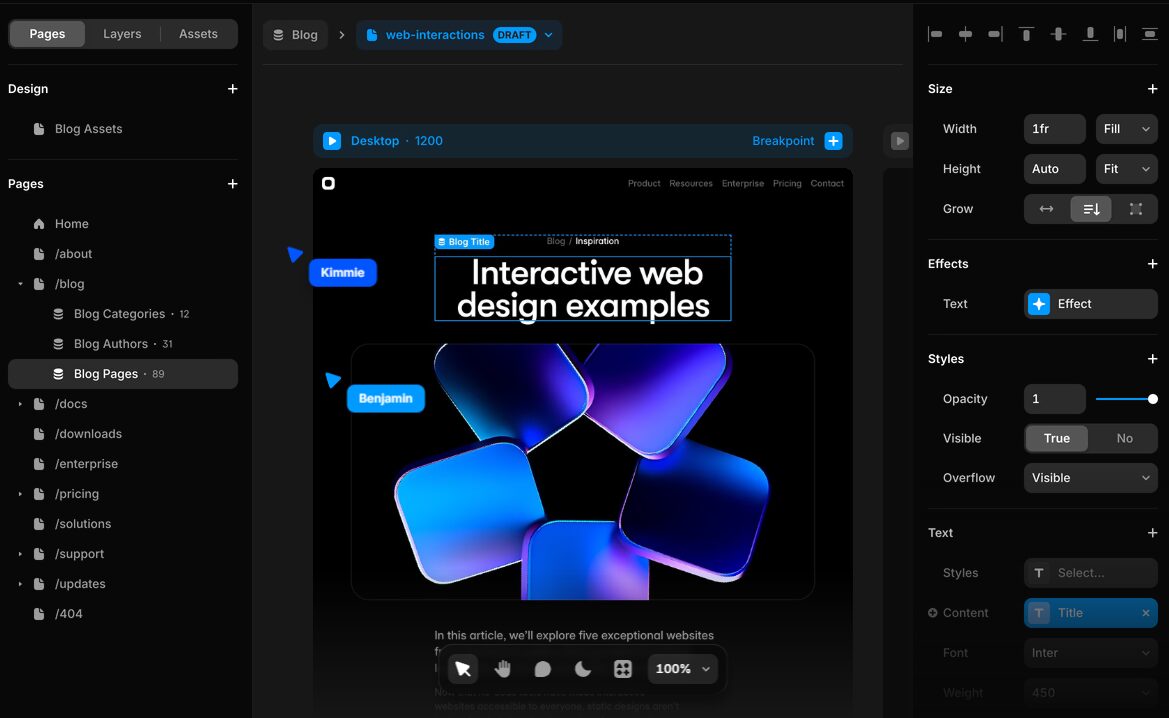
Framer: From Design to Live Site, Instantly
Framer started as a prototyping tool for designers who could code, but it has evolved into something much bigger. It is now the most powerful tool available for designing and publishing professional, production-ready websites. It blurs the line between a design tool and a website builder, and that’s its magic.
In Framer, you’re not just making a picture of a website; you’re building the actual website. It offers powerful layout tools (like stack and grid), built-in interactive effects, and a full-fledged Content Management System (CMS). You can design a stunningly complex, animated, and interactive site with dynamic content and hit “publish.” There is no handoff. The design is the site.
Who It’s For:
Designers who are tired of the design-to-development gap. If your primary output is websites and you want total control over the final, published product without writing code, Framer is in a class of its own. It’s for the creator who sees web design as a holistic process, not a series of handoffs.
Official Website: https://www.framer.com
Sketch: The Native Mac Experience
For a long time, the industry moved toward the browser, but many professionals are swinging back to the power of native apps. Sketch has doubled down on what made it great: a lightning-fast, native macOS experience that works offline. Unlike browser-based tools that rely on a constant internet connection, Sketch gives you true ownership. You save your files locally. You control your data. You work when and where you want, regardless of Wi-Fi availability. Recent updates have modernized its layout engine and prototyping capabilities, making it a serious contender for those who find browser tools sluggish or invasive.
Who It’s For: Mac-based designers who prioritize performance, privacy, and file ownership. If you hate the idea of your work disappearing if a server goes down, or if you simply prefer the speed of a native application, Sketch is the professional choice.
Official Website: https://www.sketch.com
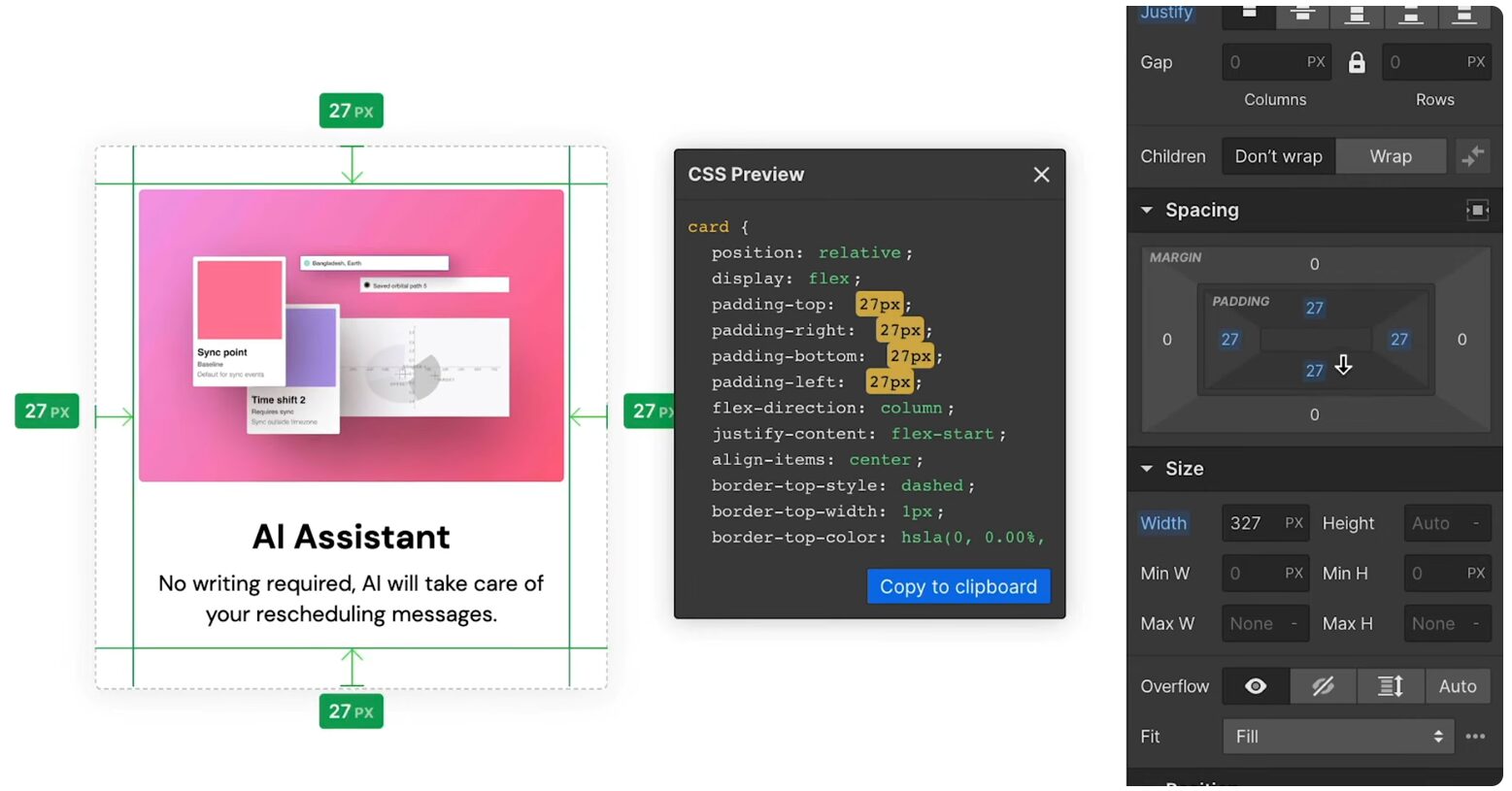
CSS styling via the Webflow style panel
Webflow: Visual Development for Scale
While Framer is excellent for designers, Webflow is the tool for those who want to build scalable, production-grade platforms visually. It stays closer to the code (HTML, CSS, and JavaScript) than any other visual builder. This gives you granular control over every interaction, animation, and database field. Webflow shines when you need to go beyond a marketing site. Its CMS is robust enough to handle complex content structures, and its hosting is enterprise-grade. You are not just drawing a website; you are visually writing the code that powers it.
Who It’s For: Designers who understand the web and want no limits on what they can build. If you need to deliver a complex, data-driven site that scales, or if you want to export clean, semantic code to hand off to a dev team, Webflow is the standard.
Official Website: https://webflow.com
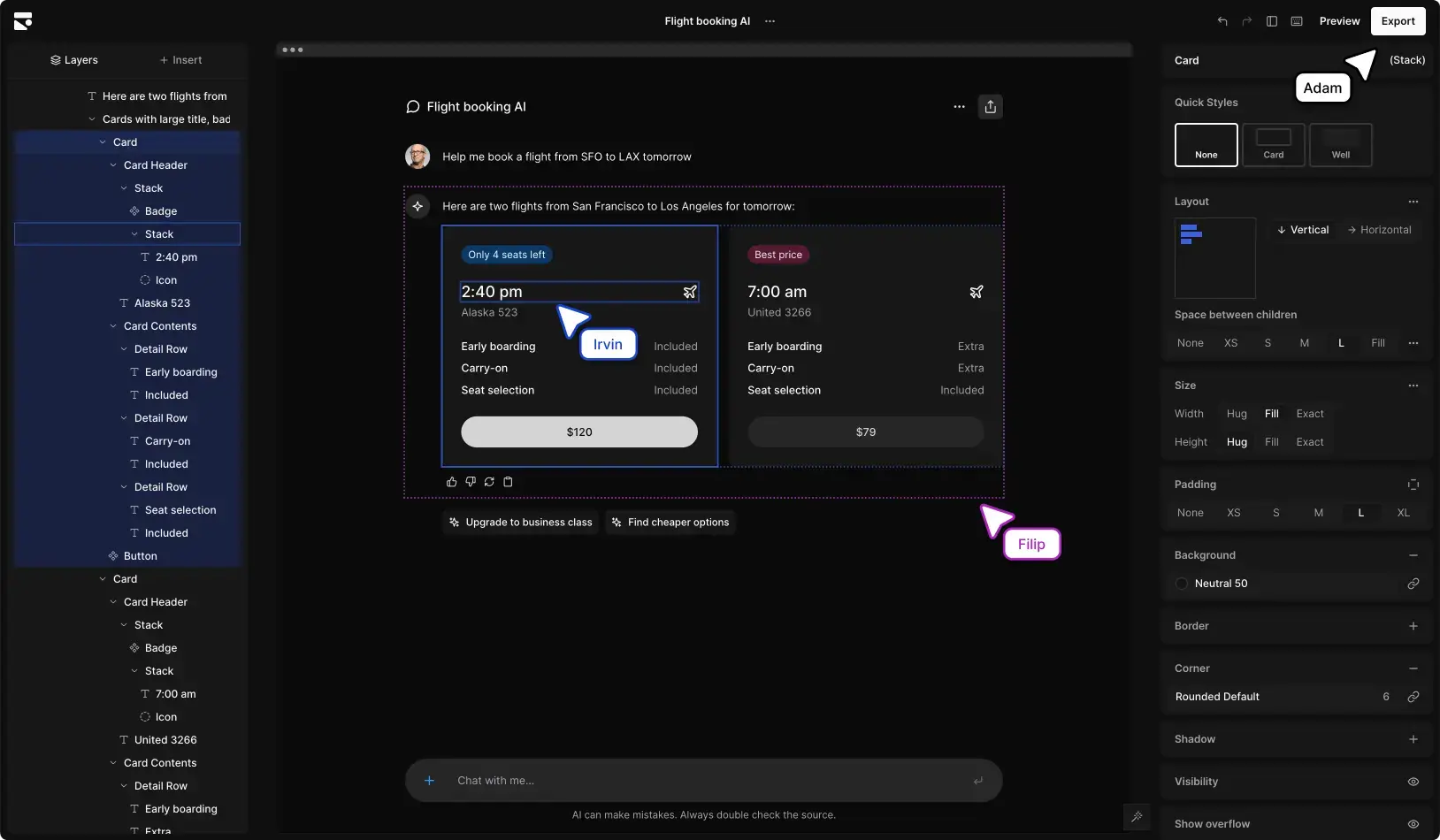
Subframe: Design with Real Code
Figma creates a picture of a button. Subframe creates the button itself. This tool bridges the gap between design and engineering by allowing you to build with real React components and Tailwind CSS. The “handoff” process in traditional workflows is often where the vision breaks down. Subframe eliminates this. You design using the same materials developers use. When you are done, you don’t send a picture; you export clean, production-ready code that developers can actually use. It forces you to think in systems and structures, ensuring your design is technically feasible from day one.
Who It’s For: Product designers working closely with engineering teams. If you are tired of your designs breaking when they hit development, or if you want to contribute directly to the codebase without writing syntax, Subframe is your new workflow.
Official Website: https://subframe.com
Lovable: The AI-Powered Builder
Lovable represents the next phase of the creative stack. It is not a design tool in the traditional sense; it is a software engineer in a box. You describe your idea in plain English, and Lovable generates a fully functional full-stack web application. This changes the value of prototyping. Instead of spending weeks designing static mockups to validate an idea, you can use Lovable to build the actual Minimum Viable Product (MVP) in an afternoon. It handles the database, authentication, and logic. You move from “what it looks like” to “how it works” immediately.
Who It’s For: Entrepreneurs, solo founders, and agile creatives who need to validate ideas fast. If you want to ship a working product rather than just a design file, Lovable allows you to skip the mockup phase entirely.
Official Website: https://lovable.dev
How to Choose the Right Tool for Your Workflow
There is no single “best” Figma alternative. The right choice depends entirely on your work. Don’t chase the new shiny object; make a calculated decision based on your specific needs.
Assess Your Core Deliverables
What do you actually deliver to clients?
- UI/UX Mockups & Prototypes: If your main output is still static screens and prototypes for apps and software, Penpot is a strong, open-source choice.
- Live, Interactive Websites: If you deliver finished websites, Framer, Subframe and Webflow are unmatched. They eliminates entire phases of the traditional web design process.
- Cutting-Edge Web Experiences: If you want to push the envelope with 3D and interactive animation, Spline is the tool to learn.
Define Your Stance on Subscriptions
This is a critical business decision. The SaaS model of Figma, Framer, Loveable and Subframe offers continuous updates but creates a permanent monthly expense. The perpetual license model of other apps means a higher up-front cost but long-term savings and ownership. There is no right answer, but you must have an intentional answer for your business.