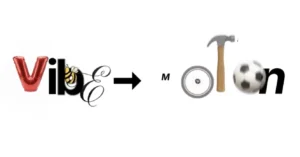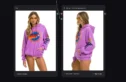The search for Microsoft Office alternatives is the wrong search. For creative professionals, the game isn’t about finding a cheaper word processor or a free version of PowerPoint. That’s thinking small. It’s looking for a replacement part for an engine that’s already obsolete. The real challenge, and the real opportunity, is to move beyond the entire concept of the static document and embrace the dynamic, AI-integrated workflows that define the future of creative work. It’s time to stop looking for an alternative and start building a new system.

The Document is Dead
For decades, the core unit of creative and business output has been the file: the .docx, the .pptx, the .xlsx. We create them, email them as attachments, save new versions, and lose track of the latest draft. This entire model is a digital hangover from the age of print, and it’s a drag anchor on your creative process.
Why Static Files Hold You Back
Static files are isolated islands of information. A Word document doesn’t know what’s happening in your project management app. A PowerPoint deck is instantly outdated the moment a new asset is approved. Version control becomes a nightmare of filenames like Final_Presentation_v4_use_this_one_final.pptx. Collaboration means endless email chains, conflicting feedback, and wasted time trying to consolidate notes. These files weren’t built for the fluid, interconnected, and fast-paced reality of modern creative projects. They force a linear process on a non-linear profession.
The Shift from Products to Processes
The most successful creatives are no longer just delivering a final product; they are managing a continuous, evolving process. The work is alive, from the initial brief to the final delivery and beyond. Your tools need to reflect this. The goal is to build a seamless workflow where ideas, communication, assets, and presentations are all interconnected. This is not about finding a single app to replace Office; it’s about architecting a personal creative stack that works as a cohesive system.
Building Your Modern Creative Stack
Forget the old trinity of Word, Excel, and PowerPoint. The new framework for creative professionals is built on a different set of pillars: Ideation, Collaboration, and Presentation. Your stack should be a curated set of best-in-class tools for each, chosen to integrate and amplify your specific workflow.
For Writing & Ideation: Notion & Obsidian
This is your command center, the place where ideas are born and structured.
- Notion: Think of Notion not as a word processor, but as a central nervous system for your entire creative life. It’s a wiki, a database, a task manager, and a notebook all in one. You can draft an article, track client projects, build a swipe file, and manage your content calendar in a single, interconnected space. Embed mood boards, video assets, and project timelines directly into your notes. With its integrated AI features, you can summarize research, brainstorm headlines, or draft outreach emails without ever leaving your workspace. It’s a tool that lets you build your own custom workflow instead of forcing you into a preconceived one.
- Obsidian: For the deep-thinking phase of a project, Obsidian is unmatched. It operates on the principle of a “second brain,” using bi-directional linking to connect your notes. Instead of storing information in rigid folders, you create a web of interconnected ideas that mirrors how your brain actually works. When you’re researching a complex topic or developing a brand strategy, you can see how disparate concepts relate to each other. It’s less about writing a single document and more about cultivating a personal knowledge base that grows with you, sparking unexpected connections and insights that are impossible to find in a linear tool like Microsoft Word.
For Collaboration & Project Management: Slack & Frame.io
This is the connective tissue of your projects, where communication and feedback happen in context.
- Slack: If you’re still managing projects over email, stop. Slack isn’t just a chat app; it’s a collaboration hub. Create dedicated channels for each client, project, or internal team. Integrate it with your other tools—Figma, Google Drive, Asana—to get notifications and updates where the conversation is happening. This keeps communication context-specific and searchable, eliminating the black hole of the email inbox. It turns communication from a chaotic mess into a streamlined, organized, and efficient part of the workflow.
- Frame.io: For any creative working with visual assets, Frame.io is non-negotiable. It completely replaces the agonizing process of gathering feedback on video, design mockups, or photos. No more vague emails with notes like, “Around the 30-second mark, can we change the color?” With Frame.io, clients and collaborators can drop precise, time-stamped, and annotated comments directly onto the media file. All feedback is in one place, tied to the specific frame, making revisions faster, clearer, and infinitely less frustrating.
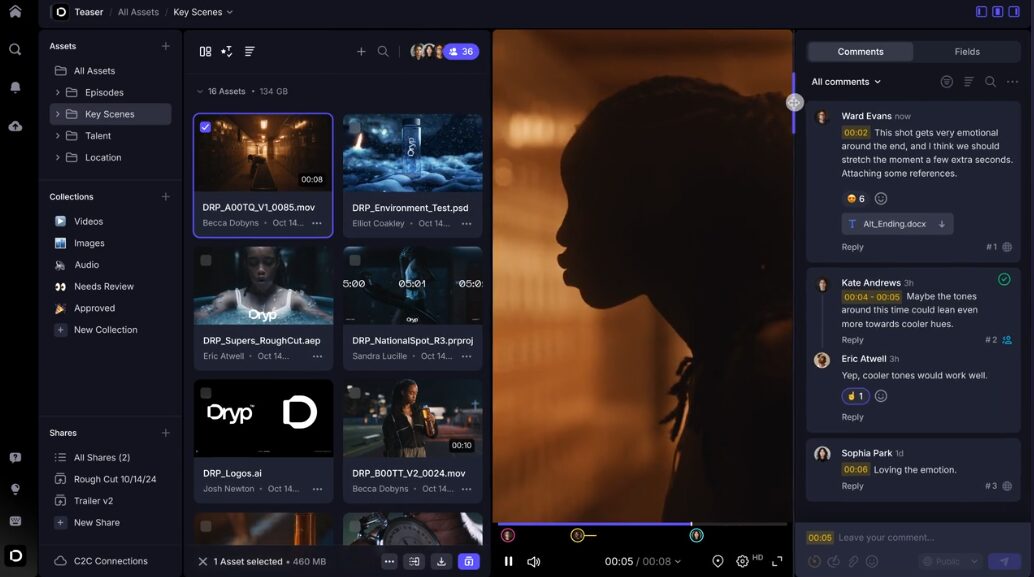
For Presentations & Pitches: Pitch & Gamma
This is how you share your ideas with the world, moving beyond the boring, static slide deck.
- Pitch: Pitch was built from the ground up for modern teams. It combines the best of presentation design with real-time collaboration. Multiple team members can work on a deck simultaneously, assign slides, and leave comments. Its strength lies in its smart, beautiful templates that enforce brand consistency, allowing you to create a professional-looking presentation without spending hours tweaking fonts and colors. It’s designed for speed and collaboration, making PowerPoint feel like a clunky relic from another era.
- Gamma: Gamma represents the next leap forward by putting AI at the core of the creation process. Instead of building a deck slide by slide, you start by writing a brief. Gamma takes your raw notes, outlines, and ideas and generates a fully designed, interactive presentation or webpage. This fundamentally changes the workflow from “designing slides” to “refining ideas.” It’s the perfect tool for quickly turning a concept into a compelling visual narrative, allowing you to focus on the story, not the software.
The Real Alternative: A Workflow, Not a Tool
The point is this: there is no single “alternative” to Microsoft Office. The true alternative is a philosophical shift. It’s about rejecting the monolithic, one-size-fits-all suite in favor of a modular, flexible, and integrated workflow. It’s the difference between being a passive user of a tool and being the active architect of your own creative system.
This new workflow is inherently AI-native. Tools like Notion, Gamma, and others aren’t just tacking on AI as a feature; they are weaving it into the fabric of the creative process to enhance ideation, automate tedious tasks, and accelerate production. By building a stack of specialized, interconnected tools, you create a system that is far more powerful and adaptable than any single software suite could ever be.
Summary
Stop searching for a direct replacement for Microsoft Office. That question leads to incremental improvements when what you need is a fundamental revolution in your process. The future of creative work is not about the individual file; it’s about the integrated workflow.
- Reframe your thinking: The problem isn’t the tool; it’s the outdated, document-centric process.
- Build a modular stack: Choose best-in-class tools for your core needs: ideation (Notion), collaboration (Frame.io), and presentation (Gamma).
- Embrace AI and integration: Your tools should talk to each other and leverage AI to make you faster, smarter, and more creative.
Ditching the old model isn’t just about efficiency. It’s about designing a process that gives you a competitive edge and frees you up to do the high-level creative thinking that truly matters. Building your unique workflow is the single most important step you can take to future-proof your career.