Friends: at your request we’ve loaded up a re-watch of last week’s episode of chasejarvisLIVE to my YouTube channel [subscribe here] for your review and perusal. If you’re at all interested in our digital photo & video workflow and backup, then this is worth your time. It’s a follow-up to our popular workflow video and post where we discussed and reviewed our entire digital strategy from capture through to delivery of final files to the client…even how we backup our daily work, our email preferences, and our music. You name it. The gear, the plans, the whole mess.
I’ve said it before, but it would be remiss not to mention it again: I think this topic is one of the most important fundamentals–not just for professional photographers and filmmakers like us–but for anyone with valuable digital content that’s worth backing up. In this episode, Scott, Dartanyon, Erik and yours truly took live questions from a worldwide twitter audience and addressed in depth earlier questions that we received from our recent post–about everything the basics of our strategy to the subtle and the scalable parts that make this worthwhile to almost anyone.
We’ll keep an eye out for the comment section below for this post and do our best to answer any other topics/questions we may have missed. Surely there’s plenty.
























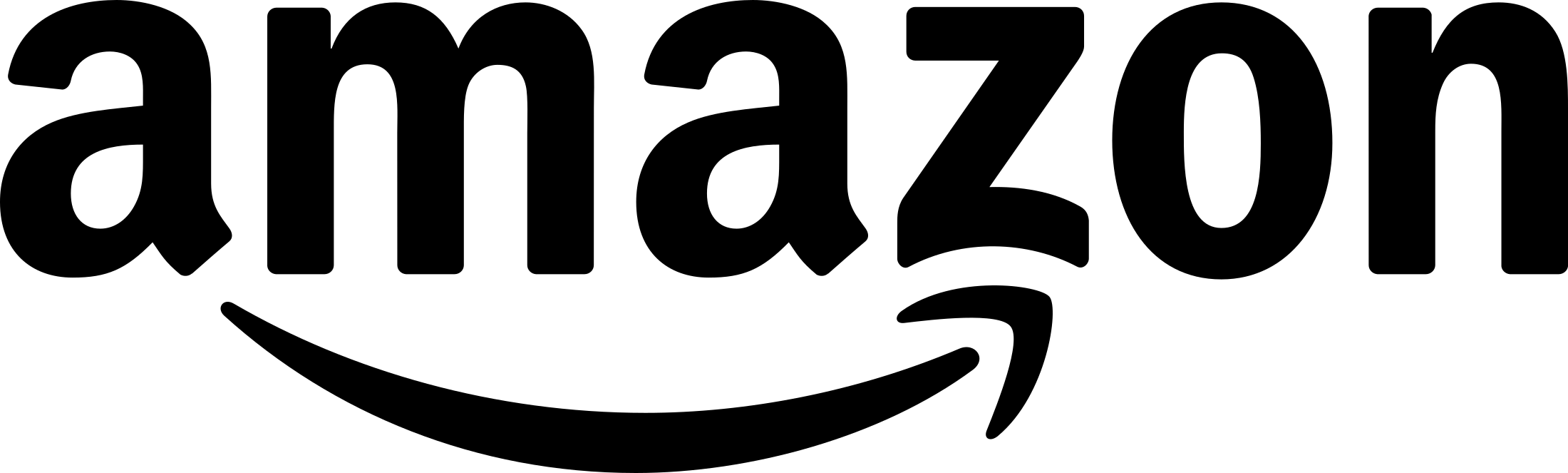
How would you go about if you used a laptop and desktop. I would use my desktop in a studio and my laptop in the field. After I am done from shooting and downloading from the field, would I then merge the library? I am trying to do something similar to you but instead I want one big library and not alot of smaller libraries. Is my thought on how to do this right. Would it work even if I backed up to an external hard drive and then used the external to import into the main aperture library?
i was just wondering why you guys only use apple equipment? i know some photographers personally and they all prefer macs but when i ask them why, they cant seem to give me a reasonable answer to going mac over pc.
great video and very informative. thanks guys!
Were can I see more about your travel laptop case. Construction, specs.
Thanks for all the great work you guys share.
Very sincerely,
Karl
Denver, Colorado
I have a really big problem with my refernced photos in Aperture and hope someone can help me.
I moved all my photos (all are refernced) from my external hard drive to a new one using Finder. The new hard drive has the same name as the old one (“MyBook”). So I thought Aperture would find my photos without any problems, but no photo were found anymore.
Ok, so I thought, that is not a problem and wanted to simply reconnect the photos. This took some time and I thought everything should be fine now. But I was wrong:
I have some RAW+JPG (RAW is master) photos and now Aperture finds the RAW file but not anymore the JPG. The RAW and JPG are of course at the same location, but I think Aperture did only reconnect the RAW files. The crazy thing it didn’t happen to all my RAW+JPG… Only a few projects are concerned.
I have tried reconnecting them again but without any success…
Do you know how I could fix this?
I would really appreciate it 🙂
hey CJ Inc. Team,
out of interest, out of all these shoots, test shoots, iphone, etc. – how do you organize the photos that are considered for portfolio or to be shown to a client at some point?
CF Cards – I never heard a clear statement of the lifecycle of a card, what do say how long or how many re-writes can you use them?
thanks in advance!