 Scott here. Many of you know that I’m the primary retoucher here around the Chase Jarvis studio. I was surprised to get into a fairly spirited debate the other day with some of my co-workers. The topic? Adjustment presets and plug-ins in Aperture or Lightroom or Photoshop.
Scott here. Many of you know that I’m the primary retoucher here around the Chase Jarvis studio. I was surprised to get into a fairly spirited debate the other day with some of my co-workers. The topic? Adjustment presets and plug-ins in Aperture or Lightroom or Photoshop.
I’ve got a strong opinion on this, but this experience has once again reminded me that there are a thousand ways to skin a cat and that my way is just that, my way.
Instead of letting a debate rage inside the office and then fade out, I figured, why not make it public? I want to hear from you.
Do you use presets for the post production of your images?
Do you make your own, or download them from other users online?
Do you use them for initial inspiration, or to create your final files?
What are your favorites and why?
I’m interested to hear your thoughts in the comments below. Don’t be shy. For those of you who give a rip, I’ll follow up this post with my personal take and we’ll all be a little more informed.














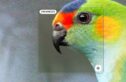



I just got some of VSCO film emulator ACR presets and they are different from any other preset or action I’ve used. Been using them just a few days, but think I’m in love! Any other ACR preset I’ve tried looks like trash.
I found presets about the same time that they found me. It saves time = true; however, most photos need a little fine tuning after applying a preset. I always apply to TIFF files, and not RAW. RAW files need to be the best photo they can be. To me, that means applying the KISS method to editing a RAW. Now a TIFF (or JPEG for less important work) is something that can be played with. A little boost to a blue sky, some color minips, etc. The thing that is important is to have a preset theme that is consistent with the theme you shot. People that apply a buckshot approach to a shoot creative confusion when it comes to the flow of the shoot. You would not randomly change up your lighting scheme from dynamic to flat, so stick with a consistent look in your editing. Oh, and change it up… no one likes a drab portfolio.
I usually start with a preset and then tweak it as needed. I do download presets online and then create some of my own as well. I have turned otherwise bland pictures into striking images using just cropping and presets. I sometimes go through my old photos and see one that would be good as a high contrast B&W, or turned at an angle and cropped close. Sometimes I can get several totally different moods out of one shot, just using this technique!
But what I NEVER do is just pick one preset and then apply it to all my photos, except for basic camera calibration stuff. I used to do that to provide B&W and Sepia-Tone versions of all photos for my client, but now I figure the printing lab can handle that if that’s what they want.
Thank you guys, you are making me think. I’m not using presets. You cannot really have a preset working equally well for every picture so I’m post processing every picture individually.
This article is incredibly timely for me…I think when you are starting out working with RAW files in Lightroom, the presets are helpful to see the possibility that lies in moving each of the sliders. But, once you truly understand the push and pull, you pretty much have to drop the presets. Other than the basic adjustments that you create to save time…There are just too many variables involved in each unique exposure to apply a color preset. I am amazed that people sell presets with the promise that their photos (with the preset) will turn out like the example on the website. It just isn’t possible. Use presets to work smarter, not as a crutch.