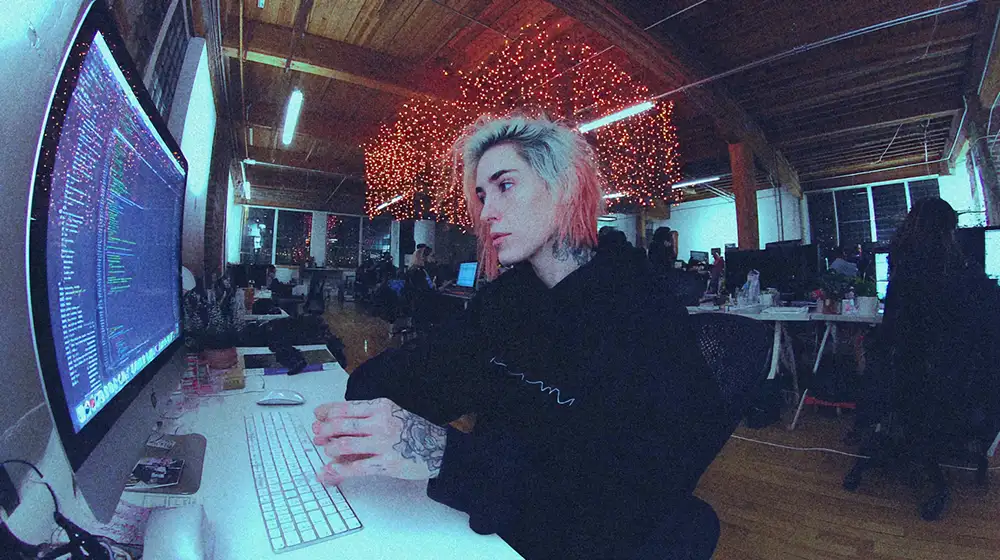
The debate around website builders is a tired one, especially in professional creative circles.
There’s a lingering sentiment, a kind of digital-era snobbery, that if you’re a “real” photographer, designer, or artist, you need a website that’s hand-coded, endlessly complex, or at least built on a platform that requires a PhD in plugins and updates to manage. The perception is that tools like Squarespace are for beginners, for hobbyists—not for serious professionals with a discerning eye and a business to run.
But it’s not about whether it’s the “easiest” builder; it’s about whether it’s a powerful enough tool to serve a high-level creative career. We’ll cut through the noise and look at the platform for what it is: a potential command center for your entire creative enterprise.

Squarespace is more than just a “website builder” now
It’s a fully integrated, all-in-one business platform designed for people who make things. Think of it less as a tool for simply building a portfolio and more as an operating system for your creative business. Its core function is to give you a professional, world-class online presence without needing to write a single line of code.
At its heart is a drag-and-drop website editor called Fluid Engine, which allows for precise control over layouts without the rigid templates of the past. But bolted onto that core are a suite of powerful, native tools that typically require a handful of separate subscriptions and a lot of technical gymnastics to integrate. This includes:
- E-commerce: A robust system for selling physical products (like prints or books), digital goods (like presets, fonts, or templates), and services.
- Scheduling: A full-featured appointment booking system (Acuity Scheduling) that integrates directly into your site.
- Email Marketing: A built-in tool for creating campaigns, building mailing lists, and connecting directly with your audience.
- Member Areas: The ability to create subscription-based, members-only content for courses, tutorials, or premium communities.
- Blogging and SEO tools: Everything you need to publish content and ensure it gets found by search engines.
The entire philosophy of the platform is integration. It’s built on the premise that your portfolio, your store, your client booking, and your marketing should all talk to each other seamlessly. For a creative professional, this means less time spent on administrative tasks and more time focused on creating the work that actually pays the bills.
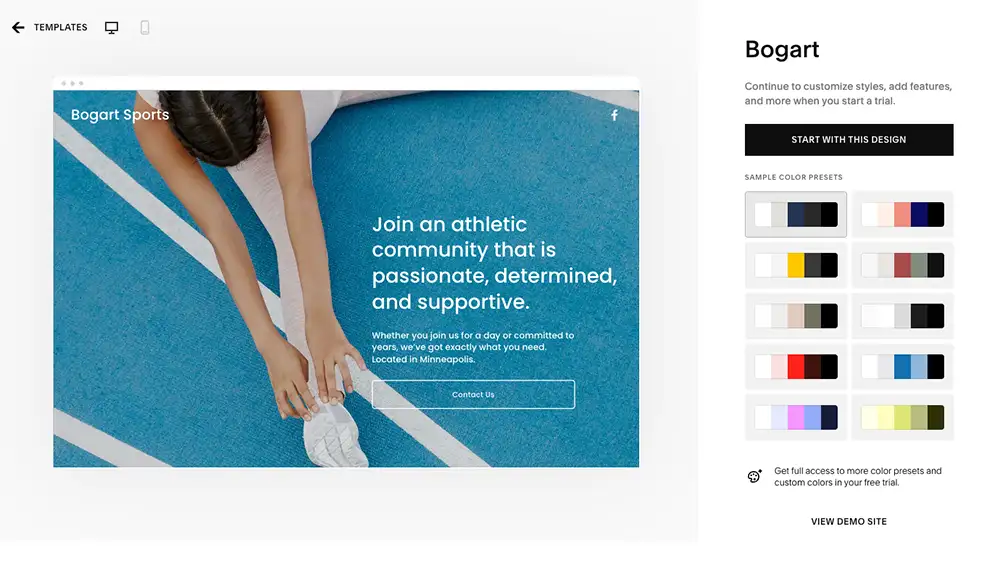
Their templates are surprisingly elegant – maybe not quite as nice as Webflow’s marketplace, but very good
A few ways you can use Squarespace
Theory is one thing; execution is another. Here’s a breakdown of how to leverage Squarespace’s toolset for the specific demands of a professional creative career.
Building a High-Impact Portfolio
Your portfolio is your single most important marketing tool. Its only job is to convince a potential client that you are the right person for their project. Squarespace excels at creating clean, visually-driven layouts that put your work front and center.
Choosing the Right Foundation
While templates are a starting point, they are not a limitation. With the Fluid Engine editor, you are no longer confined to pre-determined blocks. Think of templates as a stylistic suggestion. Look for ones with a layout that generally matches your aesthetic—minimalist, bold, editorial—and then customize it completely. Templates in families like “Mohave” or “Crosby” are often great starting points for visual portfolios because they prioritize large-scale imagery.
Actionable Portfolio Tips:
- Curate Ruthlessly: This is the most important rule, regardless of platform. Your portfolio is only as strong as your weakest image. A site with 10 killer, perfectly curated projects is infinitely more powerful than one with 50 mediocre ones. Don’t be a documentarian; be an editor.
- Leverage Video and GIFs: Don’t just show the final design; show the process. Use video blocks or animated GIFs to display a logo in its various applications, show a website’s responsive design in action, or present a short, atmospheric video of your photography. This adds a dynamic layer that static images lack.
- Use Portfolio Pages, Not Galleries: For each project, create a dedicated Portfolio Page instead of just a simple gallery block. This allows you to build a unique case study for each project. Start with a hero image, follow with a short, punchy description of the problem and your solution, and then showcase the rest of the project images, videos, and text. This demonstrates strategic thinking, not just technical skill.
- Master the Focal Point: In Squarespace, you can set a “focal point” on any image. This tells the system what part of the image is most important. When the browser window is resized or the image is cropped into a thumbnail, Squarespace will ensure that point stays in the frame. This is a small detail that prevents awkwardly cropped headshots or cutoff logos, maintaining professionalism across all devices.
Selling Your Products
A portfolio gets you clients, but a truly resilient creative business has multiple revenue streams. This is the core idea behind escaping the confines of a traditional portfolio. It’s where Squarespace’s integrated commerce tools become a game-changer. You can directly monetize your skills and audience without sending them to a third-party platform.
Selling Products:
- For Photographers: Fine Art Prints: Use Squarespace Commerce to sell limited-edition or open-edition prints. You can create different product variants for sizes (8×10, 16×20), framing options (unframed, black frame, wood frame), and paper types. Use the “Limited Availability” feature to create scarcity for special drops, which can be a powerful marketing tool.
- For Designers: Digital Goods: Package your expertise into digital products. Sell custom LUTs for videographers, Lightroom presets for photographers, Procreate brushes for illustrators, or logo templates for small businesses. The delivery is handled automatically by Squarespace after purchase.
- For Writers: Ebooks and Guides: Sell your books, guides, or paid newsletters directly to your audience. You control the pricing, the presentation, and you keep a much larger percentage of the revenue compared to third-party marketplaces.
Creating Premium Content with Member Areas:
This is one of the most underutilized features by creative pros. You can gate any part of your website and charge a recurring subscription or a one-time fee for access.
- Advanced Tutorials: If you’re a Photoshop master, a commercial filmmaker, or a branding expert, create in-depth video tutorials that go beyond what you offer for free on YouTube. This is for your most dedicated followers who are willing to pay for high-level knowledge.
- Community Hubs: Create a private space for other creatives you mentor. You can host a members-only blog, an exclusive forum, or a library of resources like contract templates, pricing guides, and behind-the-scenes content.
The key is to think beyond trading time for money. Squarespace provides the infrastructure to build scalable income streams based on your existing knowledge and talent.
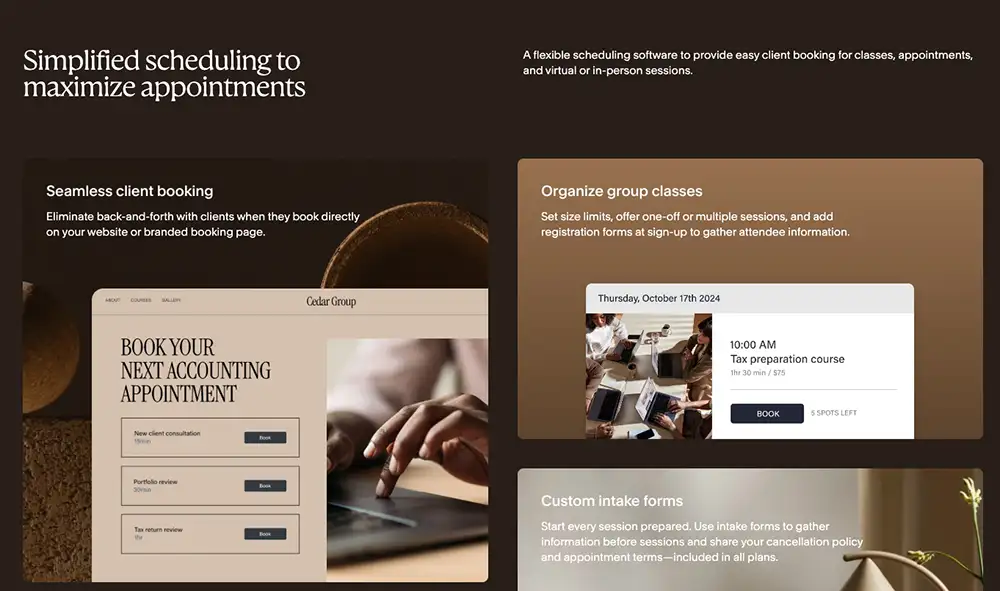
Streamlining Your Client Workflow
The back-and-forth of client management can drain your creative energy. Integrating your workflow tools directly into your website is a massive efficiency hack.
Mastering Acuity Scheduling:
Acuity Scheduling is Squarespace’s native booking tool, and it’s incredibly powerful. It eliminates the endless email chains about availability.
- Set Up Specific Appointment Types: Don’t just have a generic “Booking” option. Create distinct appointment types with their own duration, price, and intake forms. For example, a photographer could have: “30-Minute Discovery Call (Free),” “90-Minute Headshot Session ($500),” and “4-Hour Brand Photoshoot ($2000).” Of course, setting those prices requires a strategy of its own to ensure you’re valuing your work correctly; many creatives struggle with pricing.
- Use Intake Forms to Qualify Clients: Before a client can even book a call, make them answer a few key questions. Ask about their budget, timeline, and the scope of the project. This automatically vets inquiries and ensures you’re only spending time with serious, well-matched clients, giving you the power to say no to projects that aren’t a great fit.
- Automate Everything: Acuity can send automated confirmation emails, reminder emails (24 and 48 hours before the appointment), and even follow-up emails. This simple automation makes your business appear more professional and reduces no-shows.
By the time a client gets on a call with you, they’ve already been pre-qualified, they’ve agreed to your terms, and they have a clear understanding of the service. You’ve moved the entire process from a messy inbox to a streamlined, professional system.
Marketing and Audience Building
Having a great portfolio is useless if no one sees it. Building a direct line to your audience—one that you control, not a social media algorithm—is non-negotiable for a long-term creative career.
Squarespace Email Campaigns allows you to build that connection. When someone subscribes to your newsletter, they are added to a list right inside your website dashboard. You can then design and send emails without ever leaving the platform. The real power is in the integration. You can have a newsletter signup form automatically appear after someone purchases a product, or you can easily pull products from your store directly into an email campaign.
This direct relationship with your audience is the foundation of a modern creative business. Social media is for discovery, but your email list is for connection and commerce. If you’re serious about building a business that lasts, you need to be serious about building your list. Taking the time to craft a valuable newsletter is one of the most powerful things you can do for your career, giving you the freedom and creative control you deserve. This is a core idea explored in the free Seven Levers For Life email course, which helps creatives build a life they love.
The Limitations: Where Squarespace Falls Short
No tool is perfect. Being a pro means knowing the limits of your equipment, and Squarespace is no different. Pretending it’s the solution for every single person would be dishonest.
- Deep Customization and Code: If your vision requires a highly bespoke web application with unique database functionalities or complex animations that need deep access to the code, Squarespace is not your tool. Platforms like Webflow or a custom-coded site offer infinite flexibility but come with a much steeper learning curve and higher maintenance overhead.
- Massive E-commerce: If your primary business is selling thousands of SKUs with complex inventory needs across multiple warehouses, a dedicated e-commerce platform like Shopify is purpose-built for that scale. Squarespace Commerce is perfect for creatives selling a curated selection of products but can become unwieldy for massive retail operations.
- The “All-in-One” Trade-off: The jack-of-all-trades is often a master of none. While Squarespace’s email marketing is great for most needs, it isn’t as feature-rich as a dedicated platform like Klaviyo. Its SEO tools are solid, but an SEO professional might prefer the granular control offered by a WordPress plugin like Yoast. The value proposition of Squarespace is the power of integration, not necessarily having the single best-in-class version of every individual tool.
The Bottom Line
The myth that Squarespace is for amateurs is rooted in a fundamental misunderstanding of a modern creative professional’s job. Your job is to create exceptional work and build a profitable business around it. Your job is not to be a web developer, a systems integrator, or a full-time IT manager. Every hour you spend fighting with a WordPress update or trying to make two different plugins talk to each other is an hour you’re not spending on a client project, marketing your business, or developing a new product.
Squarespace is a tool for professionals who value their time. It’s a powerful, integrated platform that handles the technical overhead so you can focus on the work that matters. It provides a professional, high-performance chassis for your portfolio, your store, and your client systems. It strips away the excuses and the technical barriers, leaving you with a clear runway to build your business.
PS – Other apps you may want to check out:





















