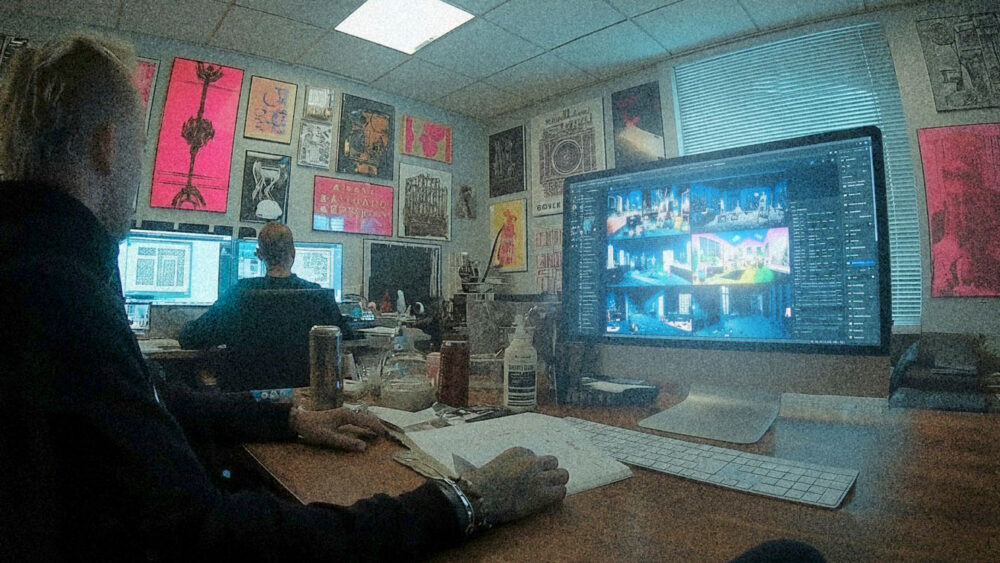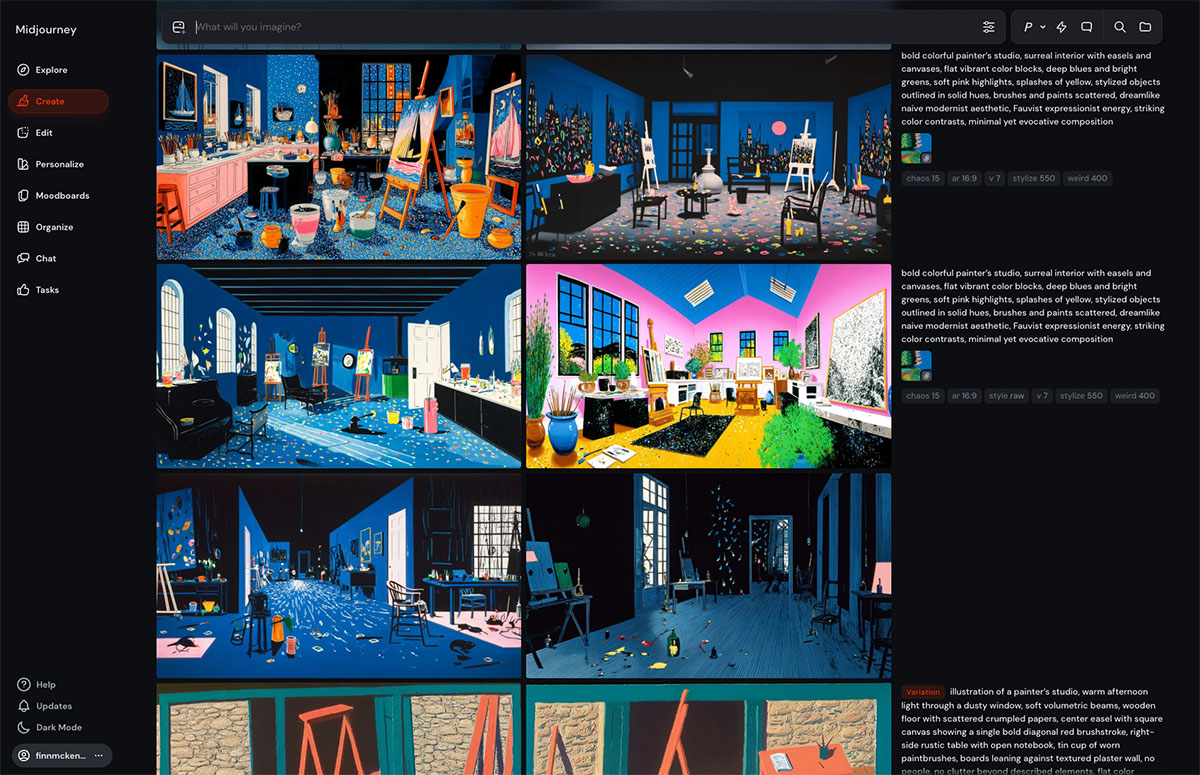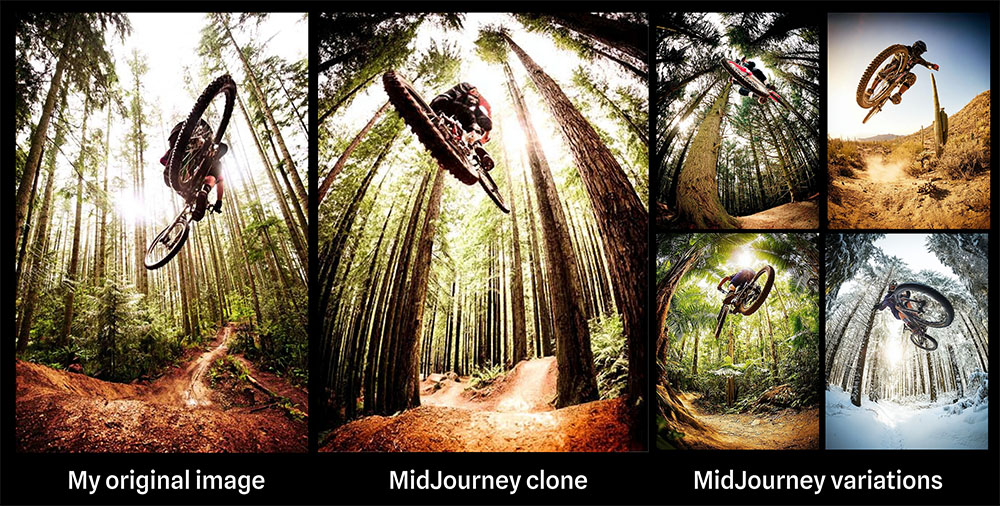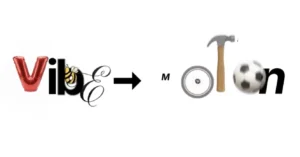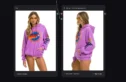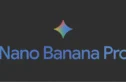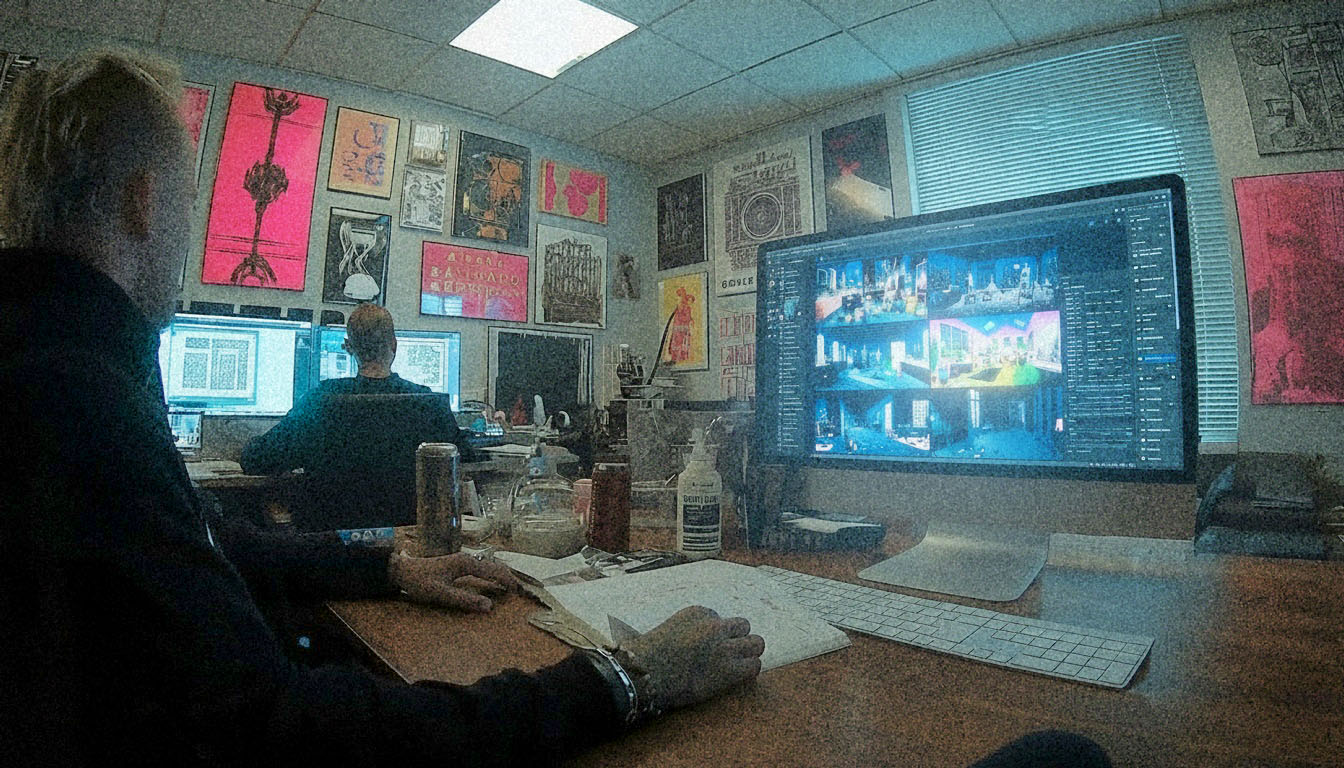
The rise of generative AI isn’t just another tech trend, it’s a fundamental change in the creative landscape, a wave that is coming whether we’re ready or not. For photographers, videographers, and visual artists, this can feel unsettling. The conversation is often framed around fear and replacement, but that’s the wrong way to look at it.
This isn’t about a machine replacing the artist. It’s about the artist gaining a new set of profoundly powerful instruments.
Among these new instruments, Midjourney has emerged as a dominant force, especially for those who trade in aesthetics and style. But the hype can be confusing. Is it a toy? A threat? A tool? The answer is simple: it’s a tool. And like any professional tool, from a Profoto B10 to a Wacom tablet, its true power is only unlocked by those who take the time to master it. This is your field guide to understanding Midjourney not as a magic button, but as a strategic addition to your professional creative workflow. It’s about learning to ride the wave instead of being swept away by it.
What Exactly Is Midjourney?
At its core, Midjourney is a generative artificial intelligence that creates images from natural language prompts. You describe a scene, a mood, or a concept in text, and the AI translates that description into a visual. It is built on a technology called a diffusion model, which essentially works by starting with a field of random noise and progressively refining it into a coherent image, guided by your words.
But what truly sets Midjourney apart is its core identity: it’s The Stylist.
While other AI models may chase after perfect photorealism or literal interpretation, Midjourney’s strength lies in its ability to produce highly artistic, polished, and aesthetically opinionated images. The results often feel like finished pieces of concept art or editorial illustrations right out of the box. It has an incredible knack for composition, color theory, and style, making it an exceptional tool for any project where a strong, specific aesthetic is the primary goal.
Web Interface vs. Discord
If you looked into Midjourney a year ago, you would have been thrown into the chaos of a Discord server. For many professionals, this was an immediate dealbreaker. Trying to manage complex client projects in a public chatroom that feels like a scrolling firehose of random images is a non-starter.
Thankfully, that era is over.
While the Discord functionality still exists—and can be a source of random inspiration—the real work now happens on Midjourney’s dedicated web interface. It’s a clean, organized, and professional environment where you can create, refine, and manage your image libraries. You can organize your projects, easily re-run and tweak previous generations, and browse your entire history in a user-friendly gallery format. For anyone trying to integrate AI into a serious workflow, the web UI is the only way to go.
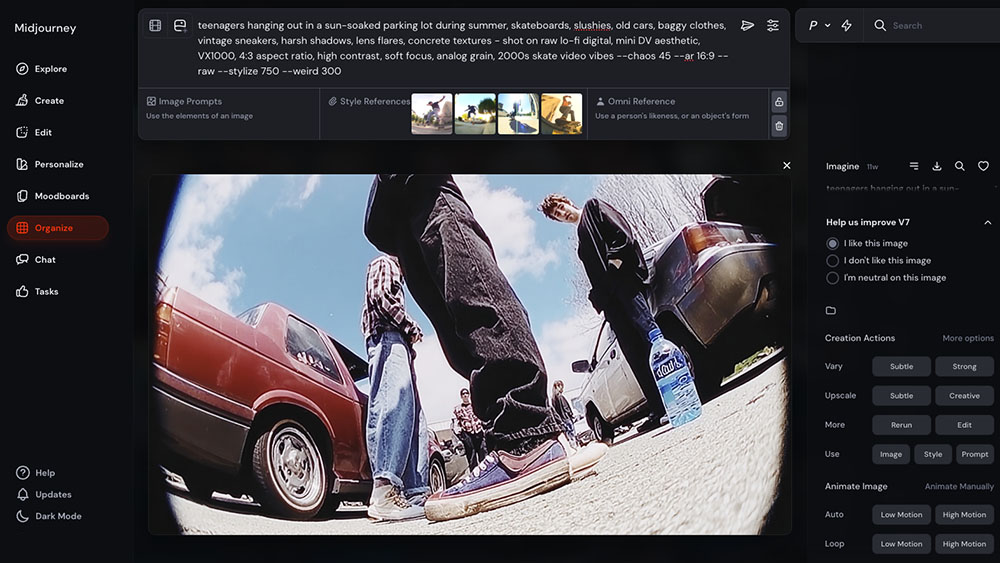
How Photographers Can Use Midjourney in a Real-World Workflow
Let’s be clear: a professional doesn’t just type “a cool picture” and hope for the best. To get real value from Midjourney, you need to approach it with the same intentionality and technical knowledge you bring to a photoshoot. Your expertise as a photographer is not obsolete here; it’s your greatest advantage.
Supercharge Your Pre-Production and Concepting
This is where Midjourney delivers the most immediate and powerful return on investment. It can collapse the time and effort spent in the conceptual phase from days or weeks into a matter of hours.
- Mood Boards on Steroids: Forget spending hours scrolling through Pinterest to find images that kinda match your vision. With Midjourney, you can generate the exact mood board you need. You can create hyper-specific scenes that nail the client’s brief, testing color palettes, wardrobe styles, and propping ideas with incredible speed. A client can see a fully-realized concept, not just a collage of other people’s work. Getting this visual alignment early is key to a successful project and is exactly what art directors want to see from the creatives they hire. Especially great when paired with an AI image editor like Nano Banana.
- Virtual Location Scouting: Need to plan a shoot that looks like it’s in the Icelandic highlands, the neon-soaked streets of Tokyo, or a sun-drenched villa in Tuscany? You can generate dozens of location concepts, testing angles, time of day, and weather conditions before spending a dime on travel or permits. This allows you to walk into the actual shoot with a crystal-clear shot list.
- Storyboarding Complex Narratives: For commercial or narrative projects, creating a visual storyboard is crucial but time-consuming. Midjourney can generate an entire sequence of shots in a consistent style, allowing you to perfect the narrative flow, composition, and emotional arc of a campaign before the camera even comes out of the bag.
Ultimately, all of this detailed pre-visualization work serves one main goal: ensuring a smooth, efficient, and successful photoshoot when you’re on set.
Great primer on how to version out your original images using the Describe tool and an LLM
Mastering the Prompt: Speaking the Language of Photography
Generic prompts get generic results. Your deep knowledge of photographic language is the key to unlocking pro-level images. You need to talk to Midjourney like you’d talk to a highly skilled but very literal photo assistant.
Cameras, Lenses, and Film Stock
Don’t just say “photo of a man.” Specify the gear. Midjourney has been trained on millions of images with metadata, and it understands the distinct characteristics of different photographic equipment.
- Bad Prompt:
photo of a woman in a forest - Good Prompt:
cinematic film still of a woman in a misty redwood forest, shot on a Hasselblad X1D with an 85mm f/1.9 lens, shallow depth of field, Kodak Portra 400 film stock --ar 16:9
This level of detail gives the AI specific technical and aesthetic parameters, resulting in a much more refined and intentional image.
Lighting Is Everything
Just as in real-world photography, lighting is the single most important factor in defining the mood and quality of an image. Use descriptive lighting terms to control the scene.
- Instead of
with nice light, trydramatic chiaroscuro lighting,soft golden hour backlighting,moody Rembrandt lighting,flat and even light from a large softbox, orhard, direct flash photography, film noir style.
Controlling the Vibe with --stylize
The “stylize” parameter, written as --s, is one of the most important commands. It controls how artistically “opinionated” Midjourney will be. It runs on a scale from 0 to 1000.
--s 50: A low value tells the AI to stick very closely to your prompt, even if it makes for a less artistic composition. Good for when you need a literal interpretation.--s 750: A high value gives the AI more freedom to be creative with color, composition, and detail, sometimes deviating from your prompt to make a more beautiful image.
Nailing the Frame with --ar
Every photographer knows aspect ratio is a fundamental creative choice. Use the “aspect ratio” parameter (--ar) to control the shape of your canvas (or just choose it in the options of the web UI).
--ar 16:9for a cinematic widescreen feel.--ar 4:5for a classic portrait orientation perfect for Instagram.--ar 1:1for a square format.
Advanced Techniques for Pro-Level Consistency
The biggest challenge in early AI image generation was consistency. Getting a great one-off image was easy; getting a series of images that looked like they belonged together was nearly impossible. Two new features, Style Reference and Character Reference, have completely changed the game.
- Style Reference (
--sref): This is the holy grail for maintaining a consistent aesthetic. In a way, it’s a technological application of the idea that you should steal ideas like an artist, learning from and riffing on existing work. You can provide Midjourney with one or more existing images, and it will apply the style, color grading, and overall vibe of that image to all new generations. You simply add--sref [URL of your image]to the end of your prompt. This is perfect for ensuring every image in a client project or personal series feels cohesive. (excellent and very in-depth guide to Midjourney srefs here btw) - Character Reference (
--cref): This solves the problem of creating the same person or character across multiple scenes. By providing a reference image of a face using--cref [URL of image], you can generate that character in different environments, with different expressions, and in different clothing. It’s not perfect yet, but it’s a massive leap forward for any kind of narrative work.
Experimenting with these powerful, and sometimes unpredictable, new tools is essential for growth. Stepping into this new territory requires a willingness to be a beginner again, to be curious, and to move beyond what’s comfortable. It’s an idea that matters more than ever in a world of constant change, and it’s about daring to dream bigger. If you’re looking for a jolt of inspiration on this front, check out this free chapter from my book “Never Play It Safe.”
Integrating Midjourney with Your Existing Tools
Midjourney is not a replacement for Photoshop or Capture One. It’s an incredibly powerful front-end tool for your existing pipeline. The professional workflow looks like this:
- Ideate & Generate in Midjourney: Use your prompting skills to generate a high-quality base image that’s 90% of the way there.
- Upscale & Export: Use Midjourney’s upscaler to get the highest resolution possible and save the image.
- Composite & Refine in Photoshop: Bring the image into Photoshop for the final 10%. This is where you clean up small artifacts, perform advanced color grading, combine the AI-generated elements with your own photography, and add the final polish that elevates it to professional-grade work. Tools like Nano Banana (aka Gemini Flash 2.5) are perfect for this stage, allowing you to seamlessly select and regenerate a small detail (like wonky hands, AI’s notorious weak spot) without leaving your Photoshop canvas.
- Drop into the layout tool of your choice like Illustrator, Indesign or Affinity Studio
Fun experiment starting with one of my images and sketching out variations with Midjourney
The Bottom Line: Is Midjourney Right for you?
Midjourney is not going to replace your camera. But it IS a creative accelerator that can revolutionize the conceptual and pre-production phases of your work. It’s a tool for ideation, visualization, and stylistic exploration. If your work depends on creating a powerful mood and a distinct artistic vision, it is arguably the best generative tool on the market.
However, it’s essential to understand the commercial terms. To use the images you create for any commercial purpose, you need a paid plan. These plans give you full ownership of your assets. Critically, for any business or sole proprietor grossing over $1,000,000 USD in annual revenue, you are required to subscribe to the Pro or Mega plan.