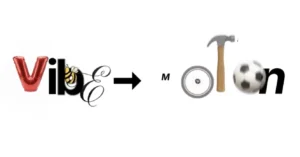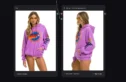If you’ve started using Meta’s new AI image generator confusingly called Meta AI, you’ve probably noticed it’s fast, free, and surprisingly powerful. But if you’re like me, you immediately clicked the “Aesthetics” panel and saw a blank text box: “Style Reference Seed.”
And as you may have noticed, there’s no official documentation for this. No tooltip. No guide. This is, essentially, an undocumented feature.
This is not an official, exhaustive guide. It’s just my personal lab notes from a few hours of testing and comparing it to Midjourney. But since there’s no other documentation out there, this “map” of my experiments might be the best place to start.
Here’s what I figured out:
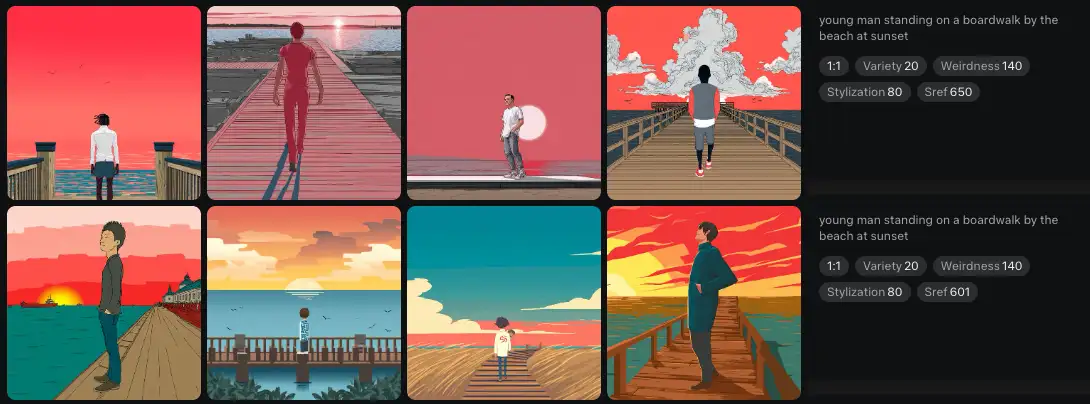
Style reference seed 650 (top) and 601 (bottom)
Midjourney srefs don’t work
First, the context. We know Meta has a formal partnership with MidJourney, licensing their “aesthetic technology.” My first logical test was to paste in my favorite, well-documented MidJourney sref codes.
No dice- they didn’t work.
This was my first discovery. Meta is not just running the public MidJourney model. It’s using its own separate, “siloed” library of style codes.
So I tried a few random numbers just to see what would happen – 601 and 650, for example. Those DID work, which tells me that this is a new, uncharted library we have to map from scratch.
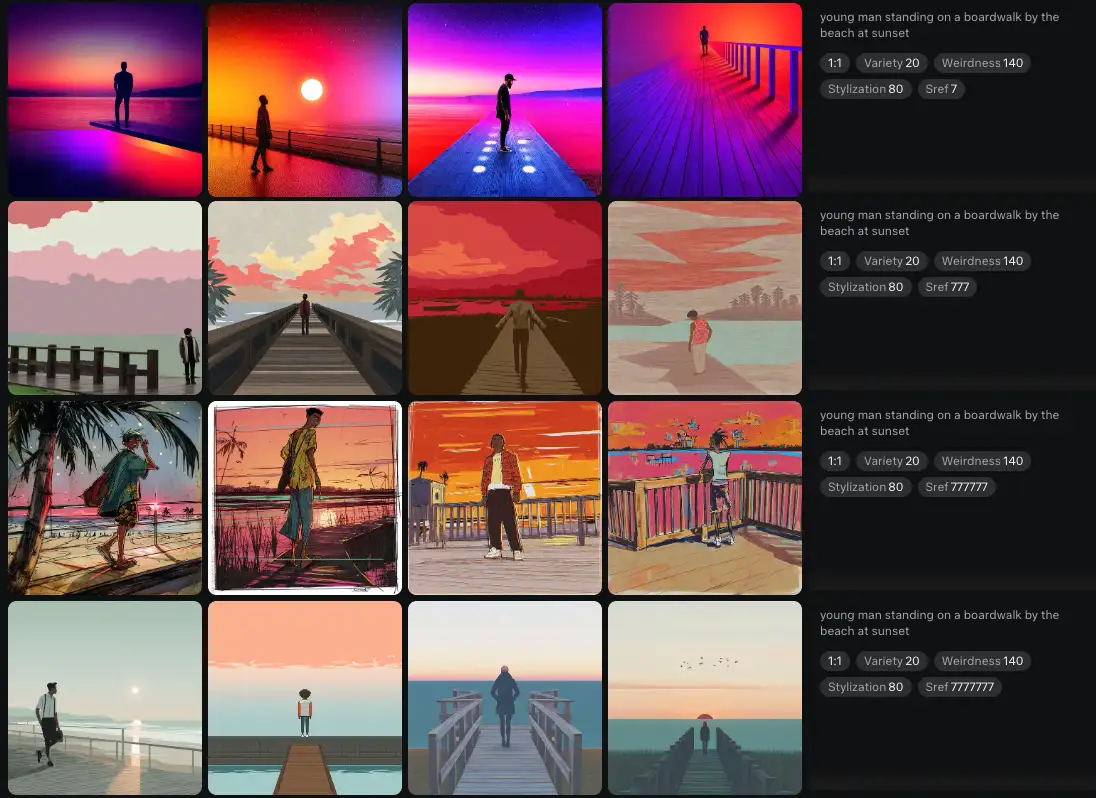
Style reference seeds 7. 777. 777777, and 7777777 (top to bottom)
The seed is just a random number (not a true “seed”)
The name “seed” is confusing. In AI art, a seed usually refers to a number that controls the compositional starting noise. I wanted to see if the number had a mathematical effect. For example, is sref 77 just “more 7” than sref 7?
I ran a test using repeating digits:
- sref 7: A “Vaporwave / Neon-Art” style.
- sref 7777: A smooth, “3D Render / Pixar” style.
- sref 777777: A “Sketched / Comic Book” style.
- sref 7777777: A “Gritty / High-Contrast” photorealistic style.
Takeaway: These are all completely different and unrelated styles. This proves the number isn’t a math problem. The entire string of integers is a unique “key” that unlocks one specific style from the library. sref 77 is not “more 7,” it’s just a different key.
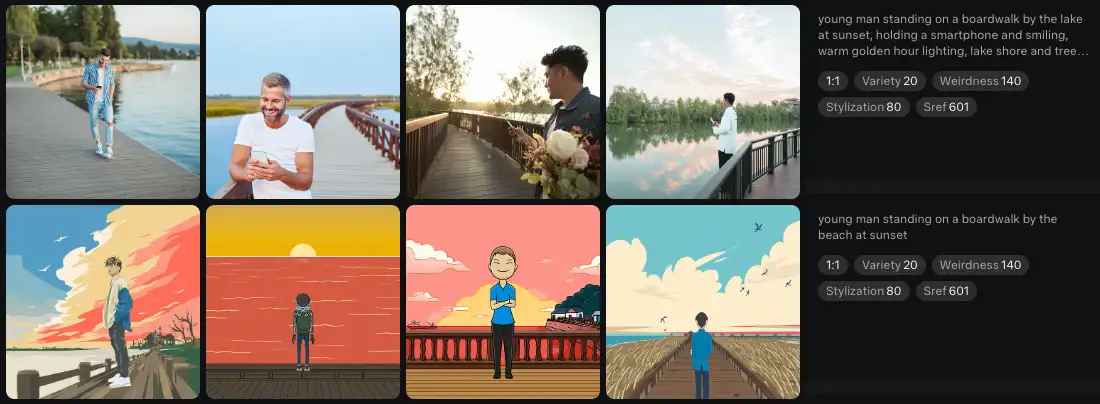
Same style reference seed (601), complex vs simple prompt
Your prompt overrides the style reference seed
It seems that (unlike Midjourney) your prompt has much more influence over the aesthetic than the seed does. Above are the same seed, but simple prompt at the bottom (“young man standing on a boardwalk by the beach at sunset”) vs a more complex prompt at the top:
“young man standing on a boardwalk by the lake at sunset, holding a smartphone and smiling, warm golden hour lighting, lake shore and trees in the background, casual modern clothing:
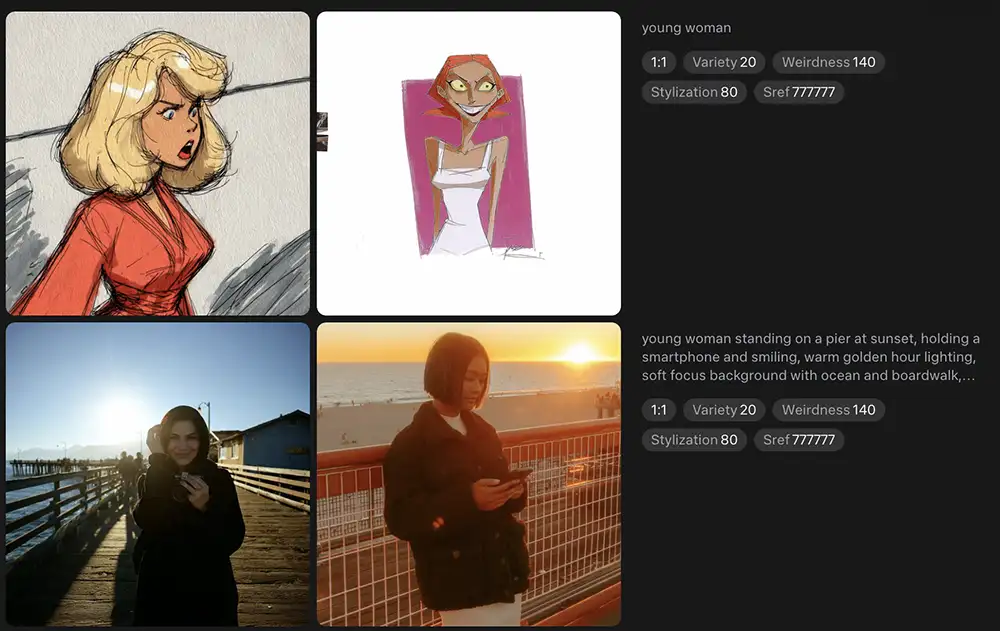
Same sref, “young woman” vs a more complex prompt
Takeaway: My text prompt’s style keywords (“sunset,” “cinematic”) were fighting the sref 601 code and winning. The model’s “realism” training, plus my text, overrode the code’s true style.
The sref code’s true base style (vector cartoon) only revealed itself when I used a “stylistically simple” prompt and gave it room to work.
- Pro-Tip #1: To see what a sref code really does, use a dead-simple prompt like “a cat” or “a person.”
- Pro-Tip #2: To influence or “bend” a sref style, add your own descriptive words like “dark,” “cinematic,” or “watercolor” to the prompt.
Style blending doesn’t work (unlike Midjourney)
My last test was to see if we could push this into “pro” territory. I discovered that if you click the sref pill from a previous generation, it adds the real MidJourney parameter (e.g., –sref 777777) to your text prompt. This confirmed the direct technical lineage.
So, I tried to use MidJourney’s advanced “style blending” syntax. I tried to mix my two favorite codes by manually typing:
young man on a boardwalk –sref 7777 111111111
It doesn’t work.
The system simply read the first valid code it found (7777) and completely ignored the second one.
Takeaway: This is a “lite” implementation. Meta’s tool is a single-style-only system. It’s built for consistency, not the complex, creative style-blending of the full MidJourney product or Nano Banana Pro.
My Starter Pack: sref Codes I’ve Found So Far
This library is totally undocumented, so we have to build it as a community. Here’s a few of the more reliable and distinct codes I’ve discovered in my testing.
- sref 111111111: A beautiful, consistent, “Klimt-like” painterly style. (My favorite for “Control”).
- sref 601: A clean, “Flat Vector Cartoon” style.
- sref 7: A “Vaporwave / Neon-Art” style with intense magenta and blue lighting.
- sref 7777: A smooth, “3D Render / Pixar Style.”
- sref 777777: A “Sketched Comic Book” style with visible ink lines.
- sref 7777777: A “Gritty, High-Contrast” photorealistic style.
- sref 999999: A “High-Key, Cool-Toned” photorealistic style.
Stay tuned until Meta releases some official documentation on Style Reference Seeds! In the meantime, check out Meta AI and other free alternatives to Midjourney.